Launch Your First AI Survey with TheySaid: A Beginner's Guide

You've probably sent out surveys before. Maybe you've even gotten responses back. But here's the thing - most surveys suck. People hate them. They abandon them halfway through. And the feedback you get? About as useful as a chocolate teapot.
But AI surveys change everything. Instead of boring questionnaires that feel like homework, you get conversations that actually matter. People want to talk. They just don't want to feel like they're filling out tax forms.
This AI survey guide will help you get off on the right foot.
Why Your Current Surveys Aren't Working
Let's be honest about what's wrong with traditional surveys. They're painful to create, boring to take, and produce data that sits in spreadsheets gathering digital dust.
You spend hours crafting questions. Then people either ignore your survey completely or rush through it clicking random buttons. The responses you get back tell you nothing useful about why customers actually behave the way they do.
Traditional surveys treat people like data points instead of humans. No follow-up questions. No clarification. No real conversation. Just a one-way interrogation that leaves everyone frustrated.
AI surveys will help you fix that.
5 Easy Steps on How to Create TheySaid Surveys
Creating these surveys is ridiculously easy. TheySaid walks you through everything step by step, so you can't mess it up even if you tried.
Step 1: Tell TheySaid About Your Business
When you first log into TheySaid, you'll meet Evo, the AI assistant. This friendly owl asks for basic information about your company to understand your business context.
Fill out the simple form with:
- Your company or organization name
- Your website URL (so the AI can learn about your business)
- Your job title
- Company size (just click one of the options: 1, 2-99, 100-1499, 1500-1999, or 2000+)
- Why you're trying TheySaid (select from options like "Deeper insights," "Better response rates," "Increased sales," "Save $ / Replace tools," or "AI survey analysis")
This entire step takes about 30 seconds. The AI uses this information to customize everything that comes next to your specific business needs.

Step 2: Choose Your Survey Template
Now comes the fun part. Evo shows you a selection of pre-built survey templates to get you started quickly. You don't have to create questions from scratch. Just pick a template that matches what you want to learn.
The templates include popular survey types like:
- NPS (Net Promoter Score) - "How likely are you to recommend TheySaid to a friend or colleague?"
- CSAT (Customer Satisfaction) - "How satisfied were you with TheySaid?"
- CPV: Product - "TheySaid's product experience is reliable and works as expected"
- CPV: Problem - "TheySaid is critical to the success of my team's work"
- HR - "I receive appropriate recognition for my work"
Each template is labeled so you know exactly what type of feedback you'll collect. Just click on the one that fits your goal and hit "Continue to test it out." TheySaid handles all the question logic and conversation flow automatically.
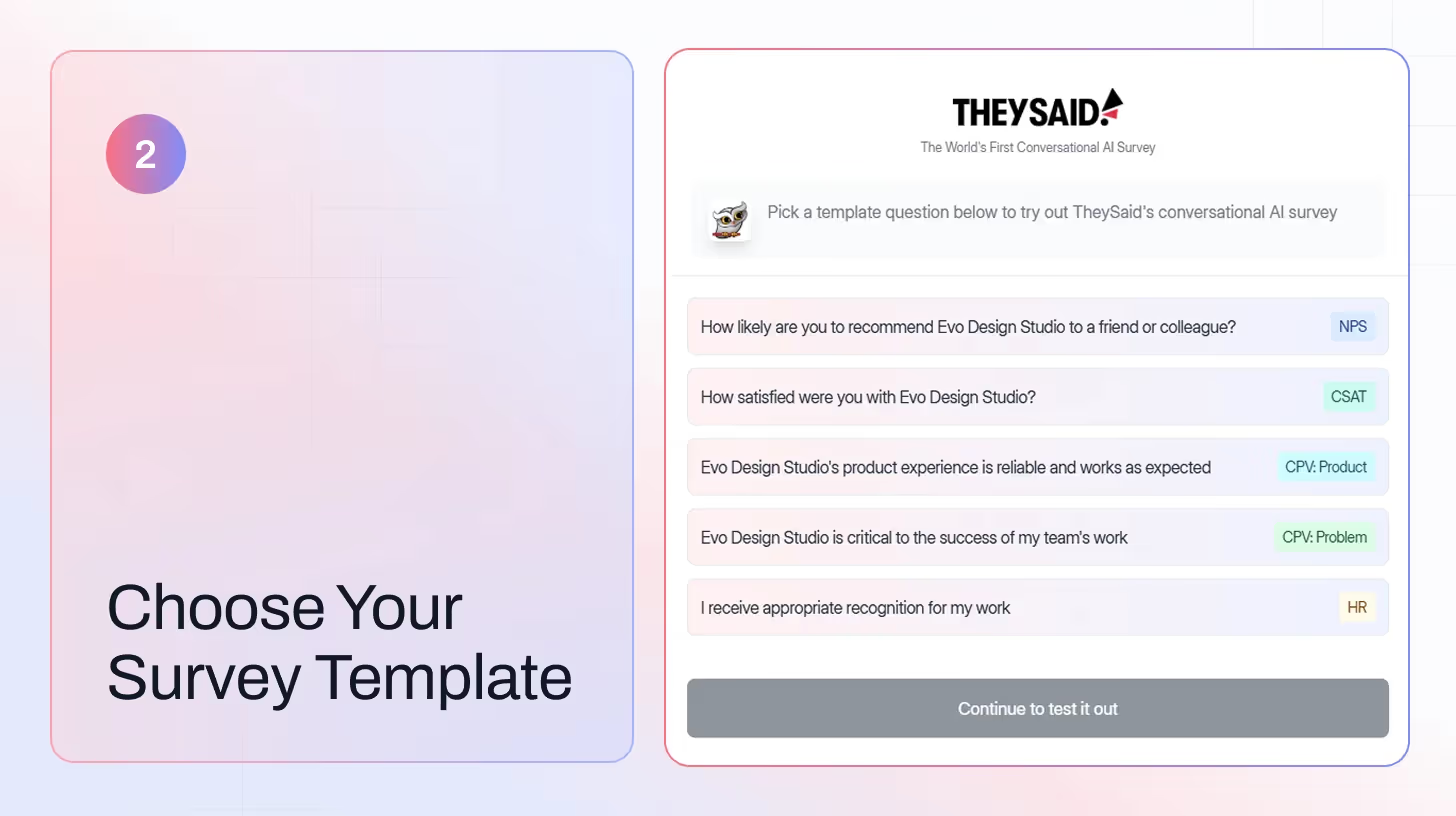
Step 3: Experience the AI Survey Live
Here's where the magic happens. Evo lets you test the survey as if you're a real respondent. This gives you a perfect preview of what your customers will experience.
The AI asks the survey question in a conversational way - in this case, the NPS question: "How likely are you to recommend TheySaid to a friend or colleague?" You get a clean 0-10 rating scale with clear labels ("Not at all likely" to "Extremely likely").
What's brilliant about this step is you can actually respond and see how the AI follows up with additional questions based on your answer. This isn't just a static preview - it's a live demonstration of how the conversational AI works.
Once you've tested the experience and seen how natural it feels, click "Done testing, let me in" to move to the next step. You'll immediately understand why people actually enjoy taking these surveys instead of abandoning them halfway through.
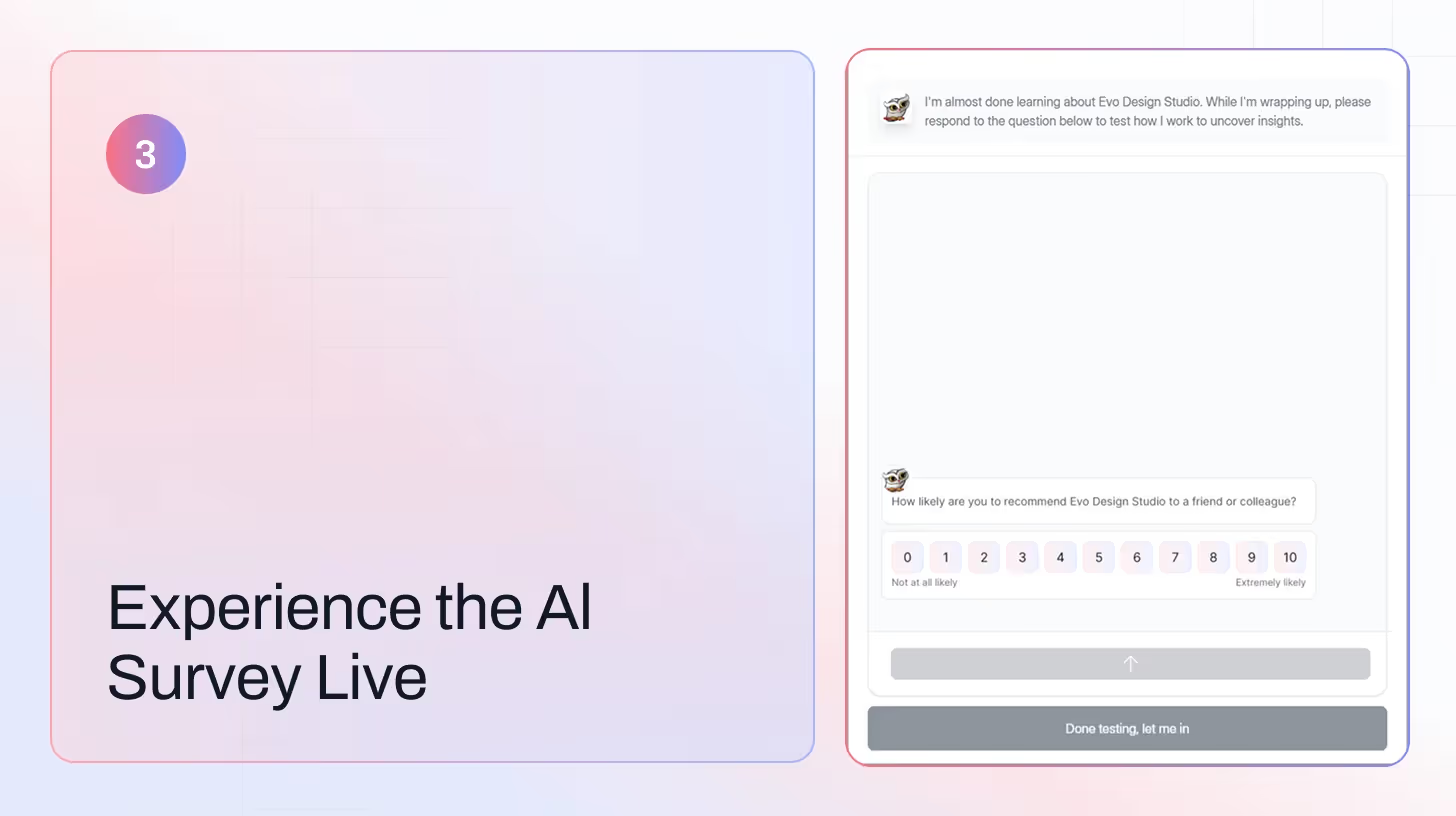
Step 4: See the AI Follow-Up in Action
This is where you see the real difference between AI surveys and traditional ones. After you select a rating (like choosing "10" for extremely likely), watch what happens next.
The AI immediately responds with enthusiasm: "That's fantastic! 😊 Since you're extremely likely to recommend TheySaid, what specifically did you like the most?"
Notice how natural this feels and like talking to a real person who's genuinely interested in your feedback. The AI adapts its response based on your score and asks a relevant follow-up question to dig deeper into the "why" behind your rating.
You can type your response in the text box (it even shows helpful hints like "new line: shift+return"). The AI continues the conversation naturally, asking more specific questions based on what you share.
When the conversation reaches a natural conclusion, the AI politely wraps up: "Thank you for your time, the survey is complete." This whole experience shows you exactly what your respondents will go through and why they'll actually want to finish the survey.
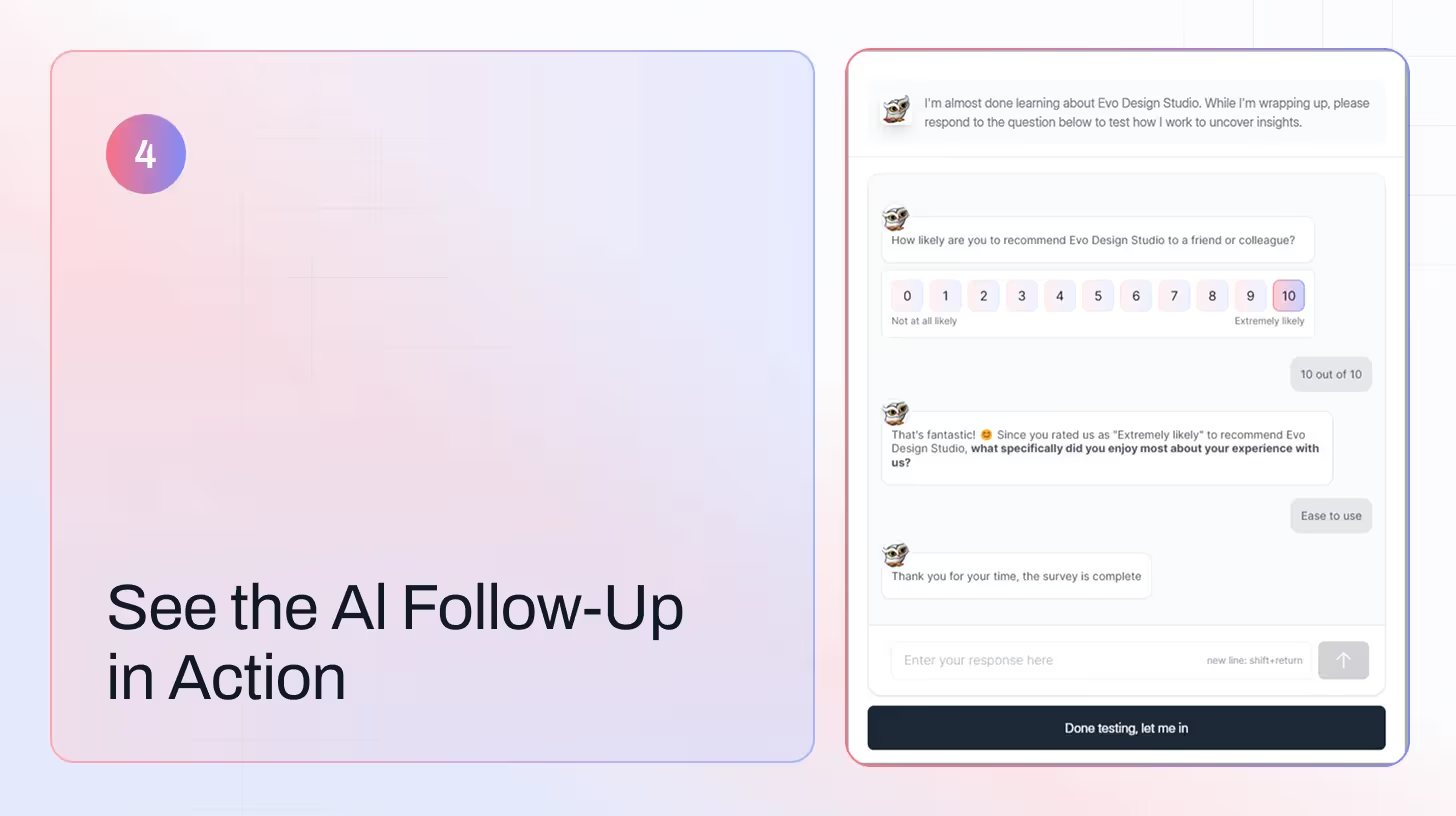
Step 5: Access Your Survey Dashboard
After testing the survey experience, you land in your AI Projects dashboard. This clean interface shows you everything at a glance.
You'll see your survey projects listed with key information:
- Project name and type (like "NPS" or "[Sample] Onboarding Interview")
- Survey question (such as "How likely are you to recommend TheySaid to a friend or colleague?")
- Response count (showing total responses and highlighting new ones like "1 New" or "30 New")
- Last response date (so you know how recent your feedback is)
- Tags section for organizing your surveys
The dashboard makes it easy to manage multiple surveys. You can search for specific projects, filter by tags, view archived surveys, or import existing data. When you're ready to create your first real survey, just click the "+ Add project" button.
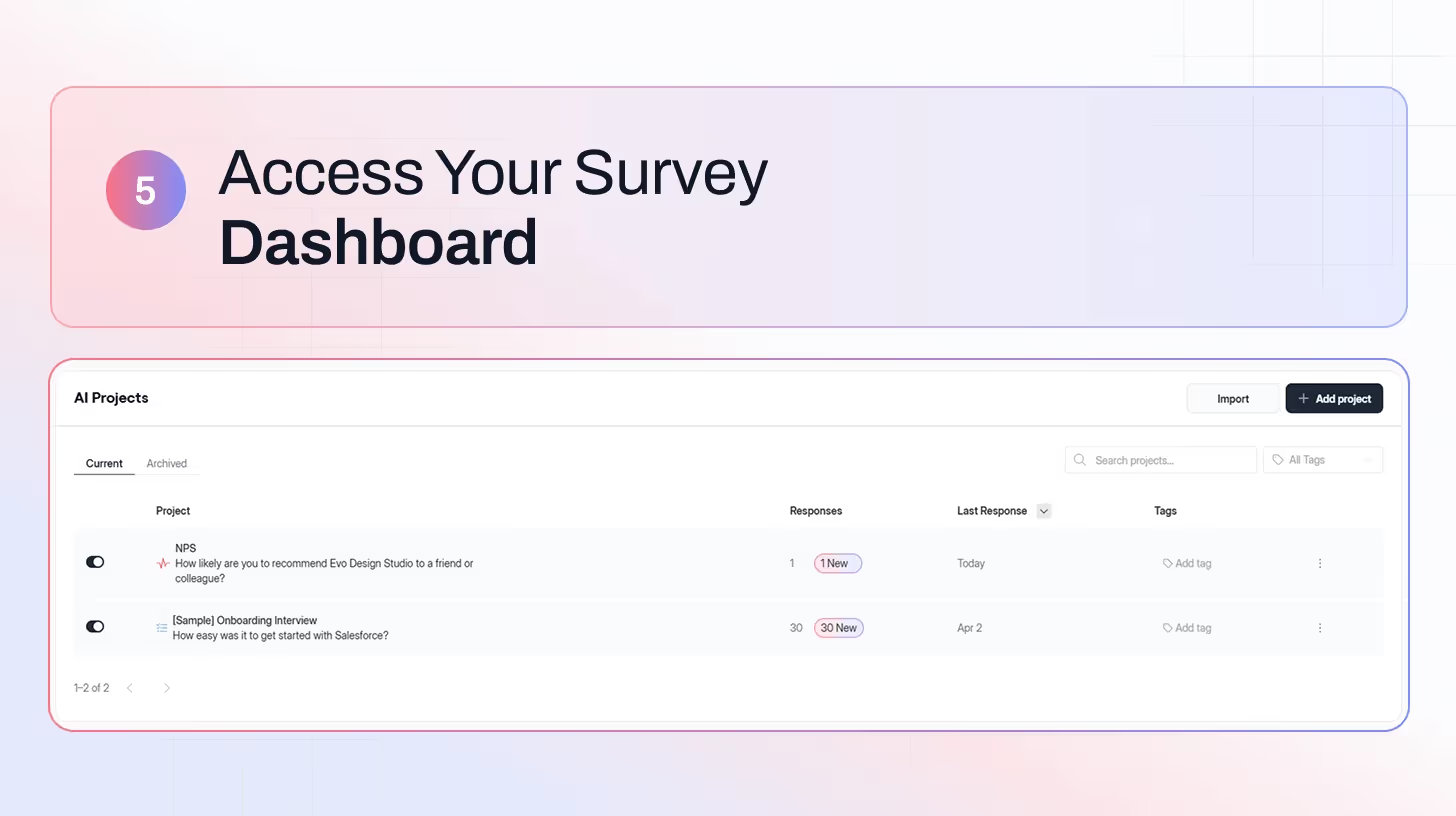
This is where you'll spend most of your time analyzing responses and tracking feedback trends. The simple layout means you won't get lost in complicated menus or confusing navigation.
Avoiding the Beginner Mistakes That Kill Surveys
Most people mess up their first AI survey by making classic mistakes. Here are the big ones to avoid:
- Asking too many questions - Keep your survey focused on one goal. If you're trying to understand customer cancellations, don't also ask about feature preferences and website design. Save those for separate surveys.
- Using confusing language - Use simple language that your actual customers understand. Skip the jargon and industry terms. Write like you're talking to a friend, not presenting to a board of directors.
- Targeting the wrong audience - Send surveys to people who actually have experience with what you're asking about. Don't ask new users about advanced features they've never seen.
- Skipping the test phase - Test your survey with real people before launching it widely. Send it to a few team members or friendly customers first. You'll catch confusing questions and technical issues before they derail your data collection.
Question Types That Simply Work
When following any AI survey guide, mixing different question types gives you complete insights. Rating scales provide quantitative data. Open-ended questions add context. Multiple choice captures specific preferences.
But here's what makes AI surveys special - the follow-up questions happen automatically. When someone gives a low rating, the AI asks why. When they mention a problem, it explores solutions they'd want to see.
Start with broader questions and let the AI conversation naturally narrow down to specifics. This feels more natural for respondents and gives you deeper insights than static questionnaires ever could.
Distribution Strategies That Get Responses
The best AI survey guide in the world means nothing if people don't take it. You need smart distribution strategies that reach the right people at the right time.
Email works great for existing customers, but timing matters. Send surveys when people are likely to be thinking about your product or service. Right after a purchase, support interaction, or product update.
Website pop-ups can capture feedback from active users. Instead of generic satisfaction surveys, trigger contextual questions based on what people are actually doing on your site.
QR codes work perfectly for physical locations or printed materials. Restaurant tables, product packaging, event materials - anywhere you want quick feedback access.
Beginner Tips for Creating AI Surveys
Many beginners make the mistake of overthinking their AI survey introduction. They write long explanations about methodology and research goals. Keep it simple. Tell people why their feedback matters and how long it takes.
Don't survey everyone about everything. Segment your audience and ask relevant questions based on their relationship with your business. New customers need different questions than long-term users.
Avoid leading questions that push people toward specific answers. Even AI conversations can introduce bias if your initial questions frame responses in particular ways.
The first AI survey steps matter more than perfection. Start simple and improve with each survey you create.
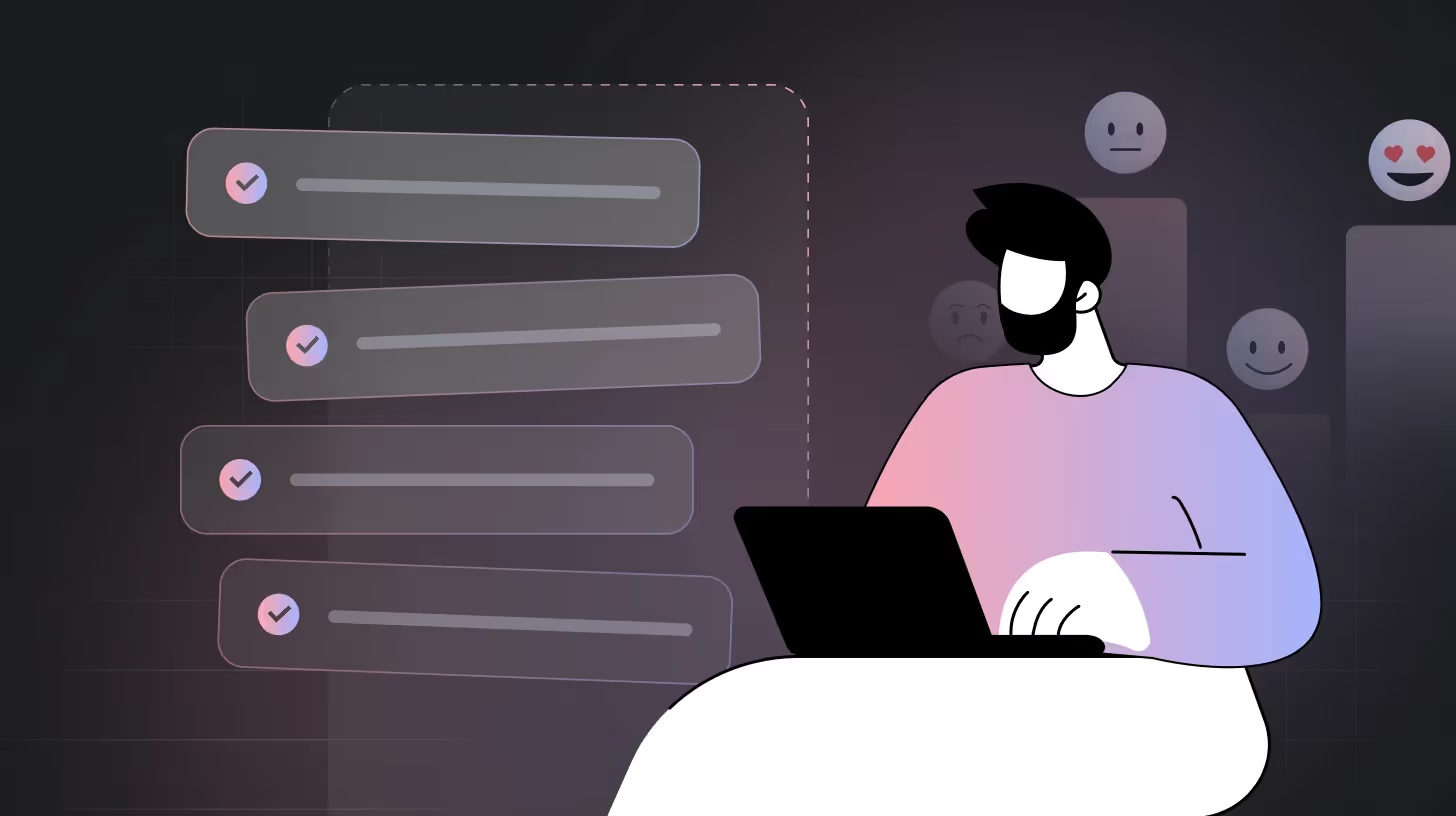
AI-Powered Survey Creation: What's Next
Once you've mastered basic AI-powered survey creation, you can explore more advanced features. Sentiment analysis to understand emotional reactions. Predictive analytics to anticipate customer behavior. Integration with other business tools to automate follow-up actions.
But start simple. Get comfortable with the basics of AI conversation surveys before adding complexity. Master the fundamentals first.
Launching surveys with AI tools becomes second nature once you understand the core principles.
Start Your AI Survey Without Breaking a Sweat
TheySaid removes all the complexity from AI survey setup guide creation. No technical knowledge required. No survey design expertise needed. Just clear thinking about what you want to learn.
Our platform was built specifically for people who need insights but don't have survey research backgrounds. The AI handles the technical complexity while you focus on business outcomes.
Here's what makes TheySaid different:
- Automatic question generation - The platform handles conversation flow and data analysis automatically
- Real-time adaptation - If someone mentions a specific problem, the AI explores that issue deeper. If they're satisfied, it moves to different topics that might reveal improvement opportunities
- Natural conversations - You get engaging surveys that feel like conversations, not interrogations. Respondents actually enjoy taking these surveys because they feel heard and understood
- Continuous learning - The platform learns from each interaction, getting better at asking relevant follow-up questions and identifying important patterns in your feedback data
The AI Feedback Revolution
AI feedback represents a fundamental shift in how businesses understand their customers. Traditional surveys treated feedback collection as a necessary evil. AI makes it engaging for respondents and valuable for businesses.
When people feel heard and understood, they provide honest, detailed responses. TheySaid creates those conditions by facilitating real conversations instead of sterile questionnaires.
This technology collects better data and changes the relationship between businesses and their customers. Feedback becomes dialogue. Surveys become conversations. Data becomes understanding.
Beginner's guide to AI feedback shows how accessible this technology has become for any business ready to make the transition.
Key Takeaways
- Start with your learning goal - Define what business problem you're solving before creating questions
- Keep initial surveys simple - Focus on one topic to build confidence and get clear insights
- Test with real people first - Catch issues before launching to your full audience
- Let AI handle follow-up questions - Conversational flow reveals insights static surveys miss
- Act on feedback quickly - Show respondents their input creates real changes
Creating AI surveys for beginners has moved from experimental technology to essential business capability. Companies that embrace conversational feedback collection get better insights, make faster decisions, and build stronger customer relationships.
TheySaid makes this transition accessible for any business ready to upgrade from outdated survey methods to AI-powered conversations that actually drive results. Sign up for free today!
Frequently Asked Questions
Q: How long does it take to set up my first AI survey with TheySaid?
A: Most beginners can create and launch their first AI survey in under 10 minutes. The AI generates questions based on your goals, so you don't need to write everything from scratch.
Q: Do I need technical skills to create AI surveys?
A: No technical knowledge required. TheySaid is designed for business users who want insights without needing survey research expertise or technical setup.
Q: What makes AI follow-up questions better than traditional surveys?
A: AI conversations adapt based on each response, asking relevant follow-up questions that dig deeper into important issues. Traditional surveys can't do this dynamic questioning.
Q: How many responses do I need for meaningful insights?
A: AI analysis can identify patterns and themes from as few as 20-30 responses, though more data always provides richer insights and higher confidence in your conclusions.
Q: Can AI surveys replace all traditional market research?
A: AI surveys excel at ongoing feedback collection and rapid insight gathering. They complement traditional research methods by providing scalable qualitative insights that would be expensive to collect manually.





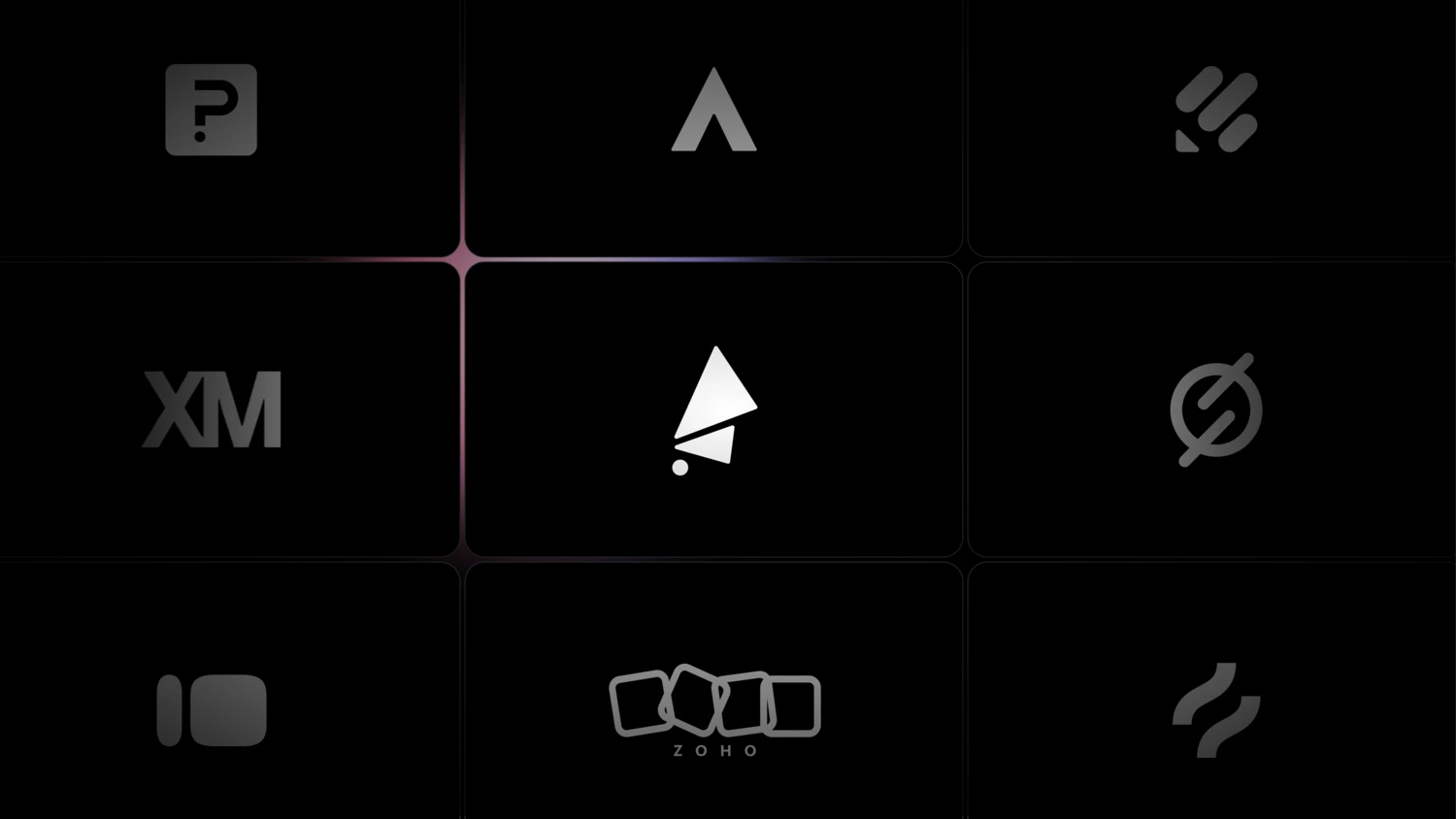
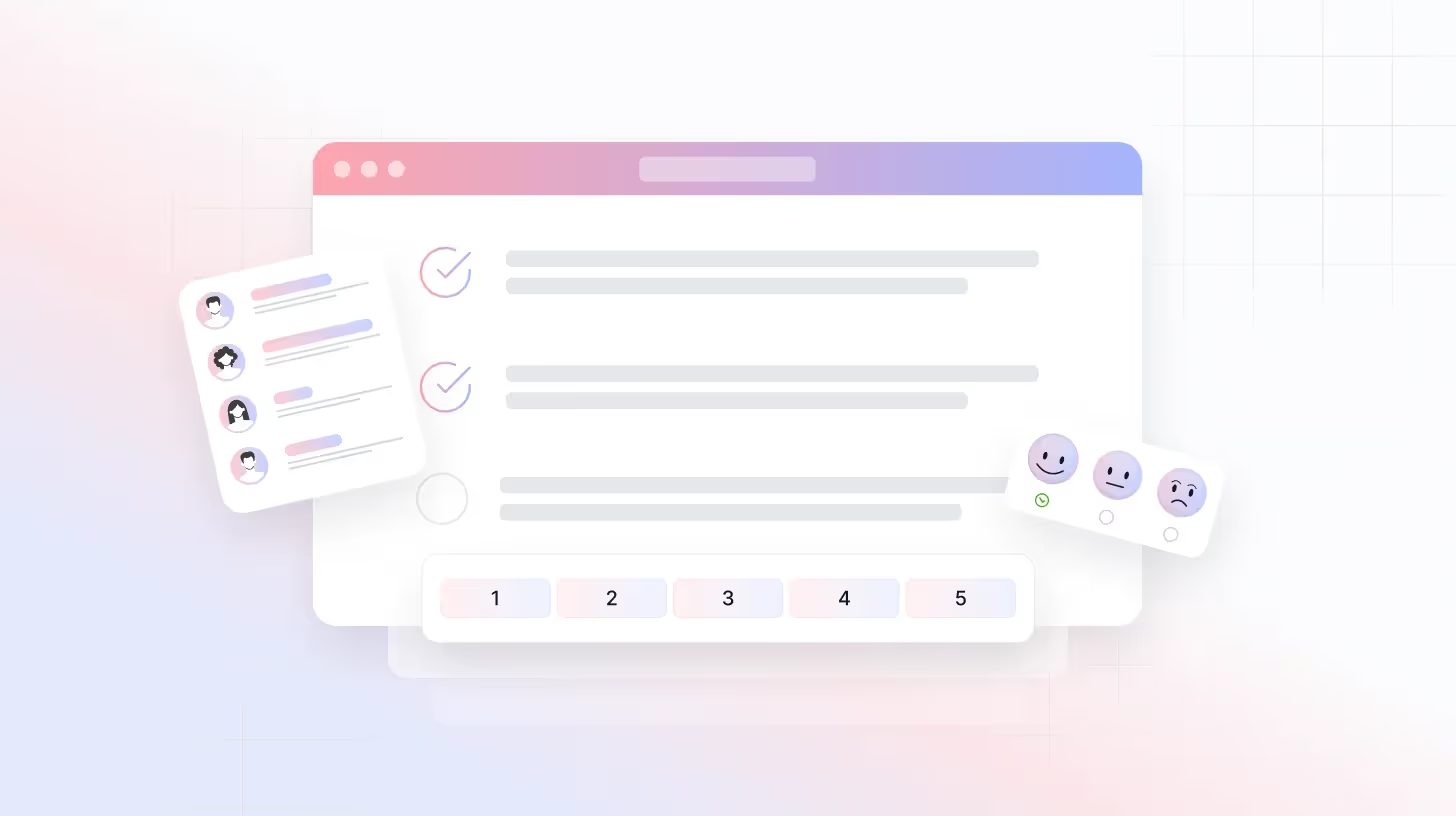
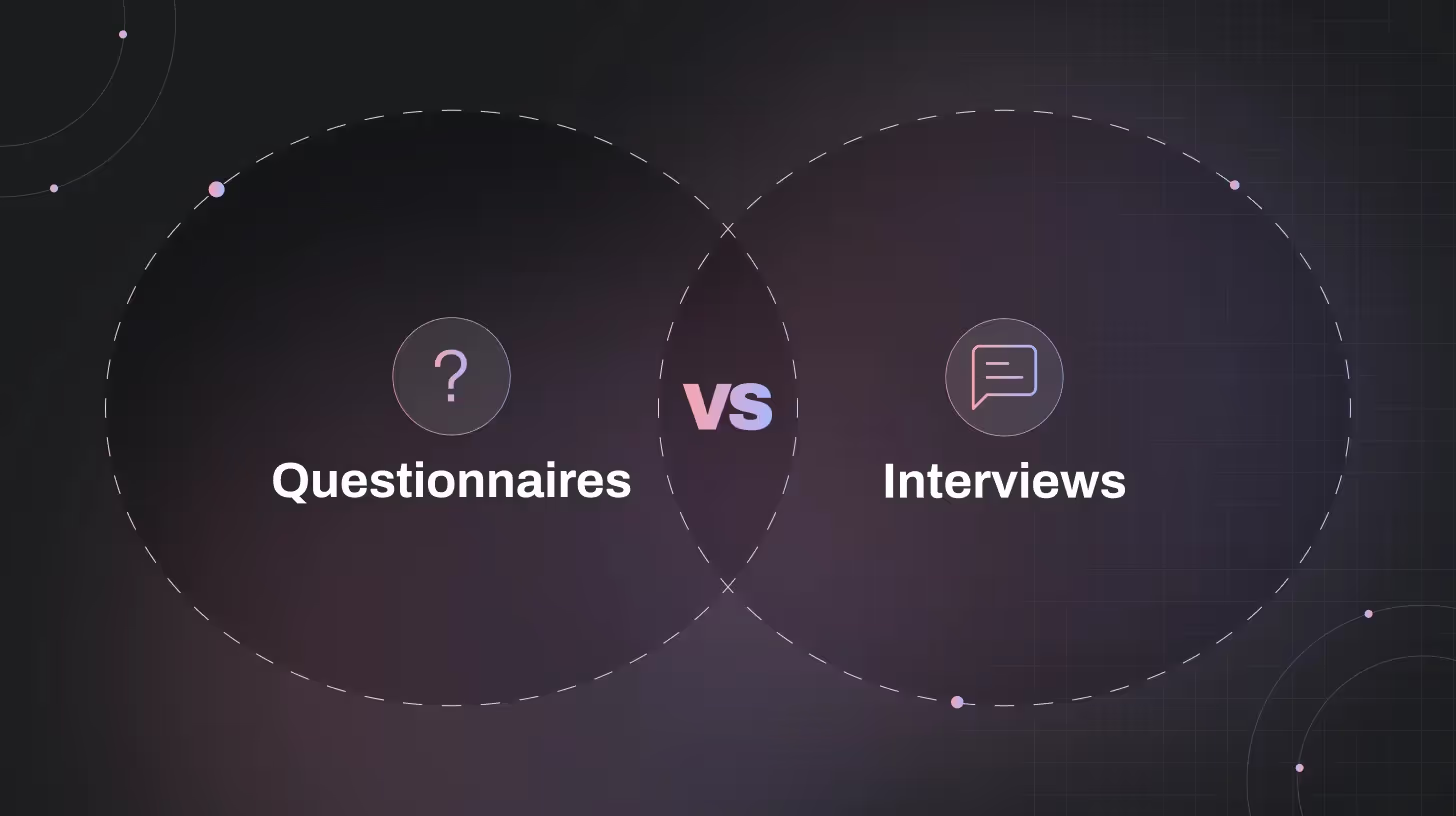






.svg)