 Blog
Blog How to Write a Perfect Survey Reminder Email That Gets Responses
How to Write a Perfect Survey Reminder Email That Gets ResponsesHow to Write a Perfect Survey Reminder Email That Gets Responses

Think about the last time you received a survey in your inbox. You might have opened it, meant to respond to it, but then completely forgotten about it.
That’s exactly what happened to surveys sent through email. They often get lost in a crowded inbox or are overlooked in a busy day, but receiving no response does not necessarily mean a lack of interest. Sometimes people just need a little reminder that says, “Hey, we’d still love to hear from you.”
Yet despite how simple it sounds, nearly 80% of businesses never send a survey reminder email.
That’s a missed opportunity.
A single follow-up email increases response rates, boosts customer engagement, and fosters a sense of connection by demonstrating that people's opinions matter.
In this article, we’ll cover what survey reminder emails are, their importance, the perfect time to send them, and email templates you can copy.
What Are Survey Reminder Emails (And Why Should You Use Them)?
As the name suggests, a survey reminder email is a follow-up message sent to individuals who have not completed your survey after receiving the initial invitation, or to those who have started the survey but have not yet finished it.
For example, you might send a survey reminder:
- When a customer has not responded to your feedback request
- A few days after you send an employee engagement survey
- During product research campaigns to nudge test users
- To re-engage attendees after an event
- After a forest response to dig deeper with a follow-up question
A survey reminder email is a follow-up strategy that is essential when you are seeing low engagement rates targeting a busy audience who may have simply missed your original message, or when aiming to collect more representative data.
Recommended read: 18 Survey Email Templates to Boost Response Rates
What to include in a Survey Reminder Email?
A survey reminder email should be short, polite, and strike the right balance between being informative and encouraging them to take action. Here’s what to include in the remainder email:
Friendly subject line: A clear subject line helps the reader understand the email's content immediately.
Personal Greeting: Warm greetings make your email personal and practical.
Polite Reminder Message: Remind them of the purpose without overwhelming them.
Specific Action: Clearly told them exactly what to do.
Thank You Note: Make them feel appreciated and valued.
When to send survey email reminders?
Timing is very important when sending survey email reminders. Send them too early, and respondents will annoy you. Send them too late, and you'll miss the opportunity.
According to research, the ideal time to send a reminder email is between 42 and 78 hours after the initial invite. If your response is too low, you can send a second reminder email after a few days, but keep it light. Too many follow-ups can lead to unsubscribes or survey fatigue.
More Send-Time Optimization Tips:
- Monday is a great day to send surveys with the highest response rates.
- Saturday is the worst, often buried in weekend noise.
- The ideal time to send the remainder email is between 11:00 AM and 12:00 PM, when most people check their inboxes.
- Avoid sending messages late at night or early in the morning (9:00 PM to 7:00 AM)—they’re often ignored.
Ideal Timing Based on Context:
Best Practices for Writing Effective Survey Reminder Emails
Now you know what survey reminder emails are, what to include in them, and the right time to send them, let’s discuss how to write a survey reminder email, along with examples.
Lead with a Human, Irresistible Subject Line
Most people won’t open your survey email if the subject line isn’t good enough to grab their attention. Words like survey, help, urgent, and important can reduce response rates. Focus on value, voice, or benefit.
Reminder Email Subject lines examples:
- Got 2 minutes? Your feedback means the world.”
- “Tell us what you think & get 20% off.”
- “You’re invited: Share your thoughts with us.”
- “Help us improve (plus a little thank-you inside)”
- Reminder: Survey closes in 2 days
- Final call to share your feedback
- 20% off for your feedback? Yes, please.
- Got 3 mins? Get a $10 gift card
- Share your opinion, get rewarded
- You still haven’t told us what you think…
- Something missing? You tell us.
- Can we do better? You decide.
- Did we get it right?
Personalize Beyond the First Name
Adding a name in the survey email is just a start. Personalize your email message by reminding people of why you are reaching out to them. Mention the product they purchased, the event they attended, or the service they interacted with. Show them this email is especially for them.
Example:
Follow Without Being Pushy
While follow-up survey emails need to be consistent and motivating, there’s a fine line between persistence and annoyance. Sending too many reminders can easily overwhelm your customers. That’s why it’s best to stick to a recommended number of follow-ups, enough to encourage action, without making them feel bombarded.
Add an Incentive (When It Makes Sense)
To boost your survey response rates, even a small reward can boost completion rates, especially for longer or more complex surveys. Think:
- Discount code or freebie
- Entry into a giveaway
- Early access to new features
- Charitable donation in their name
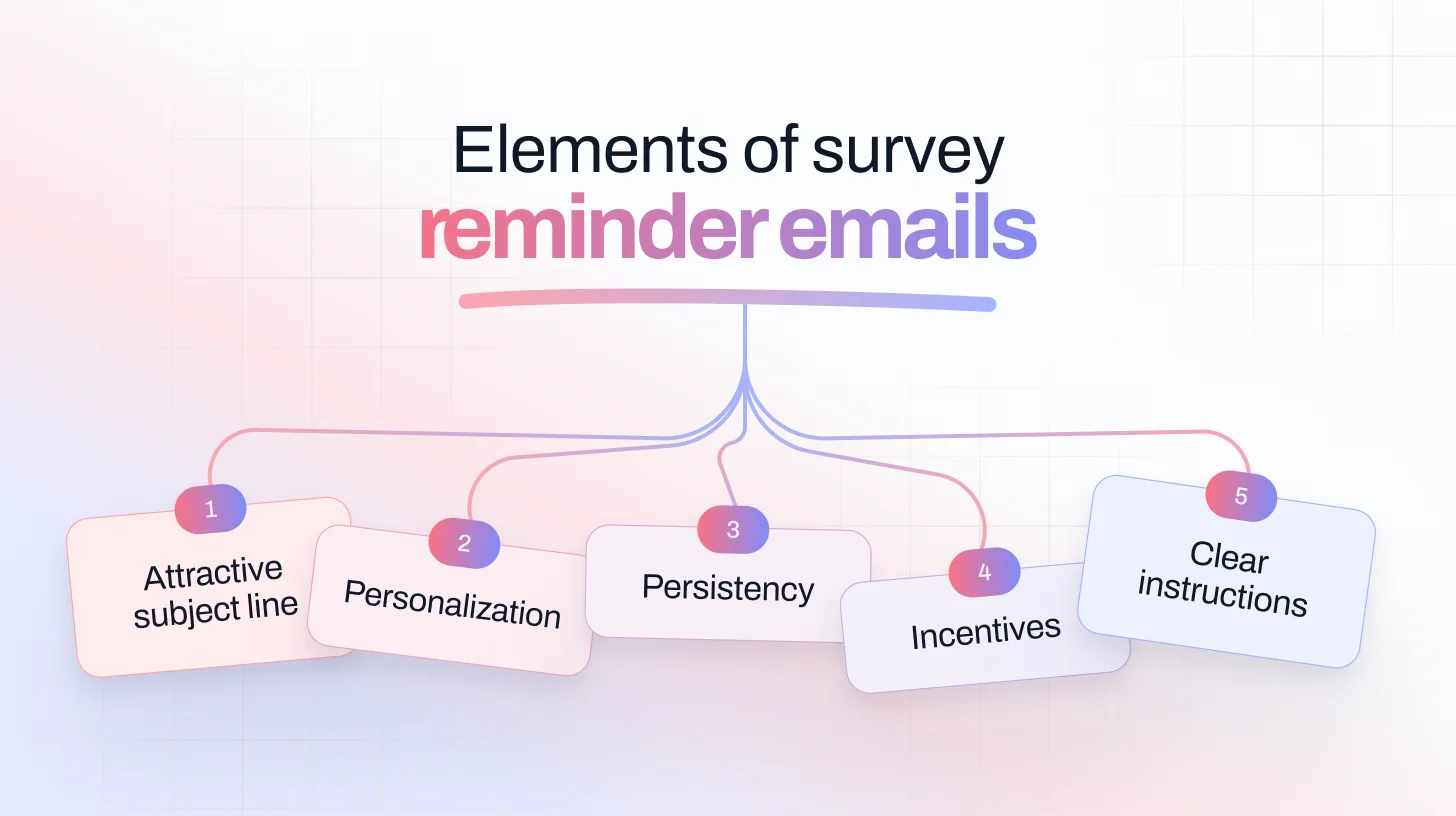
Recommended read: 50+ Survey Email Subject Lines That Actually Get Clicks
Survey Reminder Email Examples for Each Follow-Up Stage
First Reminder (Day 3–4)
Second Reminder (Day 6–7)
Final Reminder (Day 9–10)
Survey Reminder Email Templates by Use Case
Unopened Initial Email
Opened Email, But Didn’t Click
Loyal Customers or Engaged Users
Post-Purchase Feedback Reminder
Employee Feedback Survey Reminder
To a Churned or Inactive User
B2B Client Check-In
NPS (Would You Recommend Us?)
CSAT (Customer Satisfaction) Reminder

Recommended read: How to Embed a Survey in an Email (Step-by-Step Guide)
Build a Survey, Email It, and Automate Survey Email Reminders Using TheySaid
Surveys are only powerful when people actually respond. And that’s where most tools stop short, but TheySaid doesn’t.
With TheySaid, you can build smart, conversational AI surveys in minutes — no design or tech skills needed. Then, with just a click, send them via email to your audience.
But here’s the magic: TheySaid also handles all the behind-the-scenes work. From personalized reminders to analyzing every response with AI, it helps you get more feedback and more meaning from it, without chasing people or guessing what went wrong.
Start your survey now — it’s free to try!
Key Takeaways
- The best time to send a survey reminder email is between 42–78 hours after the initial send.
- Use a 3-step reminder sequence — gentle nudge (Day 3–4), second reminder (Day 6–7), and final call (Day 9–10).
- Avoid the word “survey” in subject lines. Focus on benefits, personalization, or incentives.
- Use a warm tone, clear CTA, and a reminder of why their feedback matters.
- Create AI-powered surveys, send via email, and automate reminders all in one place.
FAQs
How do I increase response rates for email surveys?
Use a catchy subject line, personalize the message, send reminders at the right time, and keep your survey short. Bonus points if you explain how their feedback will actually be used.
Is it okay to send a second or third survey reminder?
Yes, as long as it’s spaced out and respectful. A second reminder after 2–3 days is common, and a final reminder before the deadline works well. Just don’t send more than 3 total, or you risk annoying your audience.
Can I include a survey directly in the email?
Yes , many tools let you embed the first question of a survey inside the email body. This boosts engagement by reducing friction. Tools like TheySaid support this format.





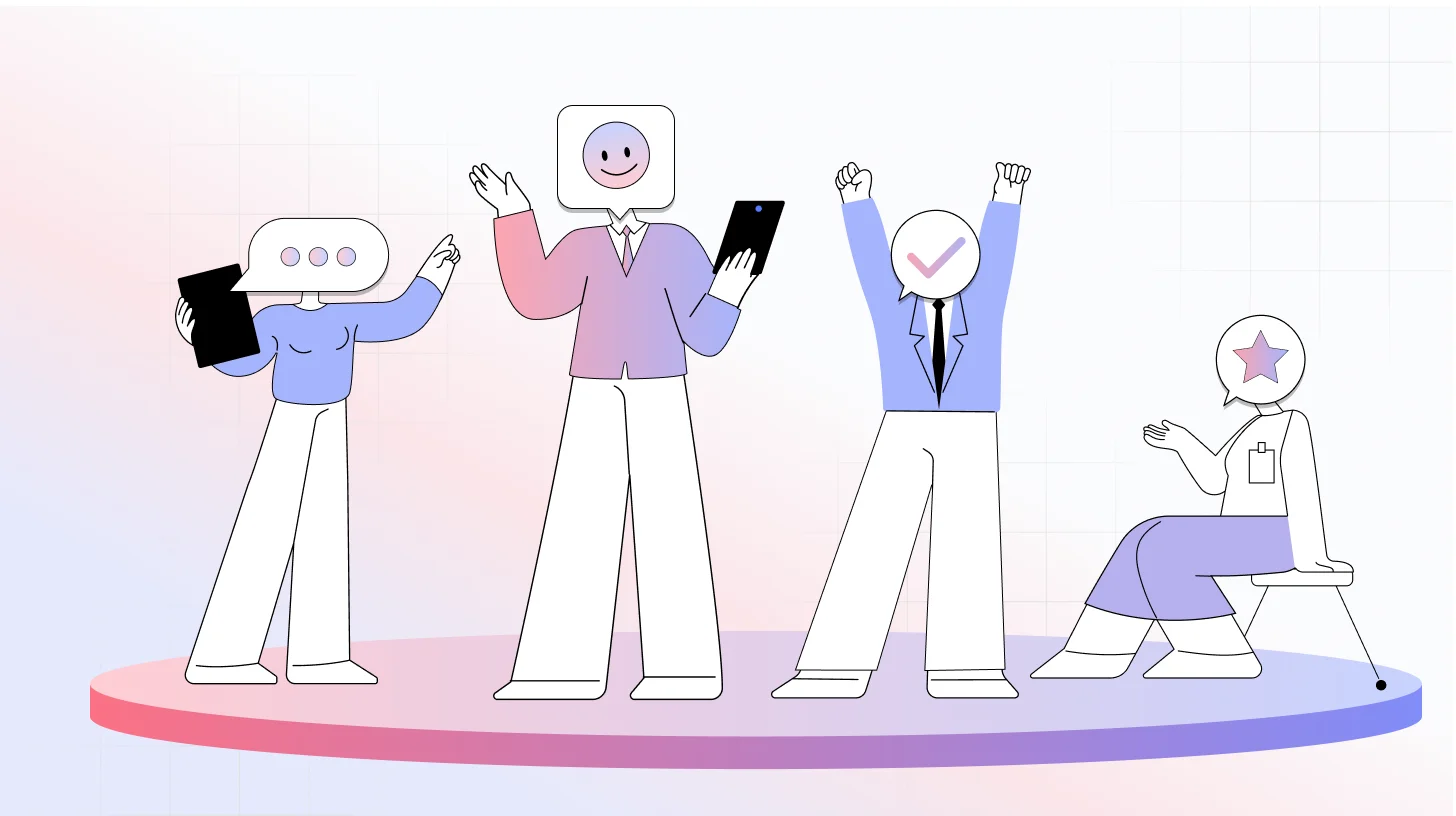

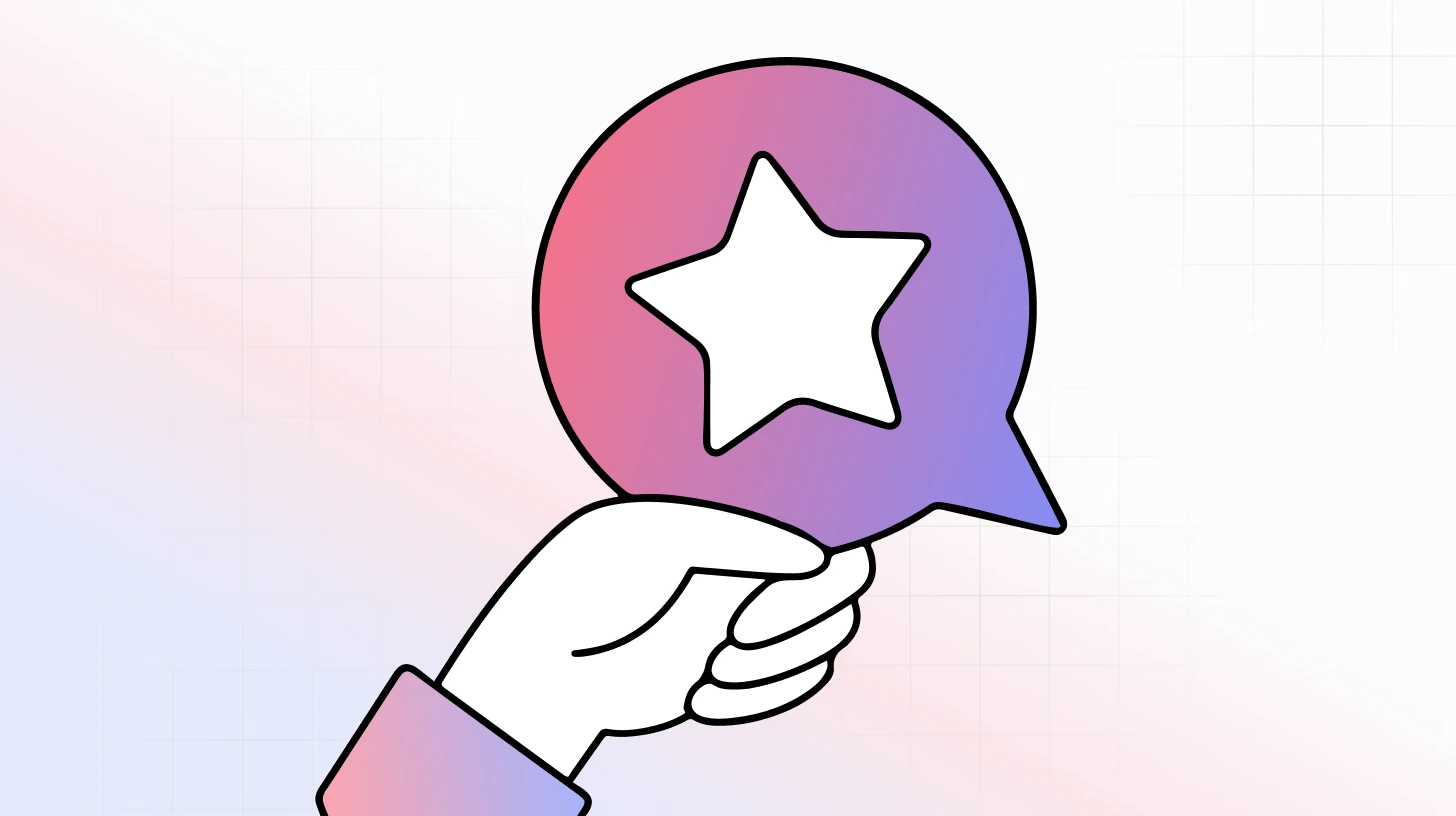








.svg)