How to Give an Interview Using AI (Step-by-Step Guide for Job Seekers)

Preparing for a job interview can be nerve-wracking. There was a time when people rehearsed questions in front of the mirror, practiced handshakes, and guessed what the interviewer might ask. The pressure to impress in 30 minutes has always been intense. Interview prep used to be all intuition, guesswork, and deep breaths.
But in 2025, things look very different.
Instead of relying on guesswork, job seekers now have access to AI-powered tools that help them prepare smarter. AI mock interviews not only analyze your questions, but they also analyze your tone, body language, eye contact, and even filler words. They help you refine your delivery, boost confidence, and show up as your best self. In short, Today’s technology doesn’t just test you, it trains you.
In this blog, we will walk you through how to give an interview using AI, from practicing with mock tools to presenting confidently on camera and using AI feedback to refine your performance.
What is an AI Interview?
AI interview is an approach used to prepare and conduct interviews using artificial intelligence. Instead of a human interviewer, you interact with an AI system that asks you questions, analyzes your responses, and provides real-time or post-interview feedback.
There are two main types of AI interviews:
AI-Conducted Interviews: These are automated interviews used by companies in the initial stages of hiring to screen candidates. An AI system or chatbot asks you a predefined set of questions and evaluates you on the basis of your tone and speech clarity, facial expressions, body language (for video interviews), word choice and structure, and response timing and confidence signals.
AI-Assisted Interview Prep: In this type AI acts as your coach. Tools like mock interview apps, AI chatbots, and language models (like ChatGPT!) help you better prepare for your interview. It's like a stress-free rehearsal room where you can train yourself until you are ready to face the real challenge.
There are typically two formats:
- One-way video interviews: You record answers to preset questions. No human is present.
- Live virtual interviews with AI support: A recruiter is present, but AI helps by providing real-time insights, analysis, and scoring.
Recommended read: What are AI Interviews? Benefits, Examples, and How to Run One
Why Companies Are Turning to AI Interviews: Benefits and Use Cases
Recommended read: The Role of AI in Enhancing Survey Experiences
How to Prepare for an AI Interview (Both Practice & Real Interviews)
Whether you're training with AI to ace a traditional interview or facing an AI system as your actual interviewer, preparation is everything. Here’s how to get ready:
Know What You’re Walking Into
First things first, is AI helping you prepare for the interview, or is it actually conducting one?
Today, AI can do both.
You can practice with AI tools to stimulate common interview questions and get real-time feedback. For Example, A marketing student applying for internships can type into ChatGPT, “Give me five common interview questions for a social media manager role,” and get an instant mock session.
Some companies use AI to conduct the first round of interviews. You will get a pre-recorded or AI-generated question, and the system evaluates you on the basis of your answers.
Practice Like It’s the Real Thing
Use AI mock tools to get comfortable. They build your muscle memory and help you get rid of performance anxiety. A pro tip is to record yourself answering real questions. Then review it. Would you hire yourself?
A UX designer notices she keeps using vague phrases like “I made it better” instead of clearly saying “I redesigned the onboarding flow to reduce drop-off by 40%.” AI points this out so she can improve.
Try these tools:
Set Up Your Space Like a Pro
AI doesn’t care about what your room looks like, but it does care about lighting, sound, and clarity. You’re on camera, so make it count.
Quick checklist:
- Bright, even lighting (natural light works!)
- Quiet space, good microphone
- Camera at eye level
- Close unnecessary tabs
Use the STAR Method
AI likes structure. Frame your answers using:
Situation → Task → Action → Result
Example:
“In my last role, we had a deadline crisis (Situation)... I was tasked with re-planning timelines (Task)... I created a sprint board and led daily standups (Action)... We delivered 3 days early (Result).”
Don’t Forget Your Body Language (If It’s on Camera)
The system may analyze your eye contact, posture, expressions, and engagement level if you're doing a video-based AI interview. Yes, even robots can read your face now.
- Look at the webcam, not the screen. It creates the illusion of eye contact.
- Sit straight but relaxed. Avoid slouching or fidgeting.
- Smile naturally. You don’t need to grin constantly, but a neutral, pleasant expression helps.
- Avoid distractions. Don’t glance at notes or multitask; the AI may flag it.
For Example, A sales candidate doing a recorded interview glances away repeatedly to read cue cards. The AI detects this as low eye contact, possibly hurting their evaluation.
Use AI Feedback to Sharpen Your Skills
The best thing about practicing with AI? You get instant, objective feedback.
AI tools may tell you:
- “You spoke too fast—average 180 words per minute.”
- “You used the word ‘team’ five times in one answer.”
- “You didn’t fully answer the ‘result’ portion of the STAR format.”
That feedback isn’t personal, it’s practical. Use it to improve one step at a time.
A startup founder preparing for an investor pitch interview realizes, through AI analysis, that she’s too focused on features, not impact. She rewrites her pitch to emphasize outcomes like “20% increase in user retention.

Also Read: Top 20 AI Recruitment Tools to Transform Your Hiring in 2025
How to Give an AI Interview (Step-by-Step)
Giving an AI interview is a little different than talking to a person, but that doesn’t mean it has to feel robotic. Here’s a simple, step-by-step breakdown to help you deliver your best performance in front of the algorithm (and behind it, a human reviewer too).
Step 1: Read the Instructions Carefully
Before the interview starts, you will receive a brief set of instructions, such as the number of questions, whether you can re-record answers, and the time limits for each response. If you rush past this, you might miss something important.
Step 2: Check Your Tech
Make sure your tech setup doesn’t trip you up.
- Use a laptop or desktop (not your phone)
- Test your camera and microphone
- Ensure a quiet, well-lit environment
- Close background apps and notifications
Step 3: Take a Breath, Then Hit Record
Just because it's AI, you don’t have to be robotic. Be professional, confident, and start telling your story.
Before answering each question:
- Take 3–5 seconds to think
- Jot down 1–2 bullet points (if allowed)
- Smile, and start confidently
Tip: Most AI tools allow a few seconds of thinking time—use them.
Step 4: Manage Your Time
Most platforms give you a countdown timer. Stay calm and pace your response.
- Avoid rambling, stick to key points
- Don’t panic if you make a small mistake, just keep going
Pro Tip: Practice answering questions within a 90-second window beforehand.
Step 5: If You Can Re-record, Use It Wisely
Some AI platforms let you re-record your answer once. Only do it if:
- You totally blanked
- There was a loud interruption
- You realize, after finishing, that you went off-topic
Don’t re-record over minor stumbles. It’s better to sound natural than rehearsed.
Step 6: Follow Up
Even if the first round is fully automated, you’ll usually hear back within a few days.
- Keep an eye on your email
- Prepare for the next stage (usually a human interview)
AI interview evaluation criteria ( Behind the Algorithm)
Let’s be honest, AI interviews can feel weird sometimes. You are in front of a screen and have no idea what is being judged by it. So what’s really happening behind the scenes?
Most AI interview tools evaluate a mix of verbal, non-verbal, and content-related cues. Here's what that really means:
- AI looks for role-specific keywords that match your job description. For example, for a sales role, it might expect words like “pipeline,” “quota,” or “CRM.”
- Evaluates how well you can explain ideas in a logical and organized way (Hint: The STAR method works well here.)
- AI analyzes your tone, pace, and enthusiasm. Speaking with a flat voice might lower your scores.
- Some tools look at your face to assess engagement, like smiling and looking at the camera.
What Can Hurt You:
- Monotone voice = low engagement
- Frequent filler words = unclear communication
- Long-winded answers = not concise
- Lack of keywords = not role-aligned
Recommended read: How to Use AI in Hiring for Modern Recruitment Success
Scale Your Interview Process with TheySaid’s AI Interview
TheySaid helps you scale deep, insightful interviews without wasting hours on calls. Whether you're in Sales, Marketing, Product, or HR, you can use AI to hold meaningful conversations, uncover powerful insights, and take smarter action.

Talk to anyone at scale: Candidates. Customers. Employees. Prospects. Get the depth of a real conversation without doing 100 Zoom calls.
Smart AI summaries: Don’t just collect feedback, understand it. TheySaid uses AI to summarize every interview and surface key trends.
Built-in action plans: After the interview, our AI suggests what to do next based on what people actually said.
Flexible for any team: From screening job applicants to validating product ideas, you can design your own AI interview and deploy it in minutes.
Whether you're prepping for your next role or trying to understand why customers don’t convert, TheySaid lets you interview at scale and make every conversation count.
Try TheySaid’s AI interview tool today and start learning what people really think.
Key Takeaways
- Use AI tools to rehearse common interview questions and get real-time performance feedback.
- Distinguish between AI-prep tools and AI-conducted interviews to tailor your preparation.
- Record yourself answering questions to identify weak spots and improve clarity.
- Structure responses using the STAR method to stay clear, concise, and role-relevant.
- Optimize your tech setup—good lighting, clear audio, and camera positioning matter.
- Treat mock AI interviews like the real thing to build confidence and reduce anxiety.
- Maintain eye contact, sit upright, and limit distractions to improve non-verbal scoring.
FAQs
Are AI interviews harder than regular interviews?
Not necessarily! They just feel different at first. With practice, they can actually feel easier, less pressure and more structure.
Can I re-record answers in an AI interview?
Sometimes, yes. It depends on the platform. If re-recording is allowed, use it wisely.
Will a real person ever see my AI interview?
Usually, yes. AI helps with screening, but human recruiters often review your responses too.
What if I’m not great on camera?
That’s okay, practice helps! AI tools can coach you on things like tone, eye contact, and clarity.
How can I prepare for an AI interview?
Use mock tools like TheySaid, Google Interview Warmup, or ChatGPT. Practice structured answers and record yourself.





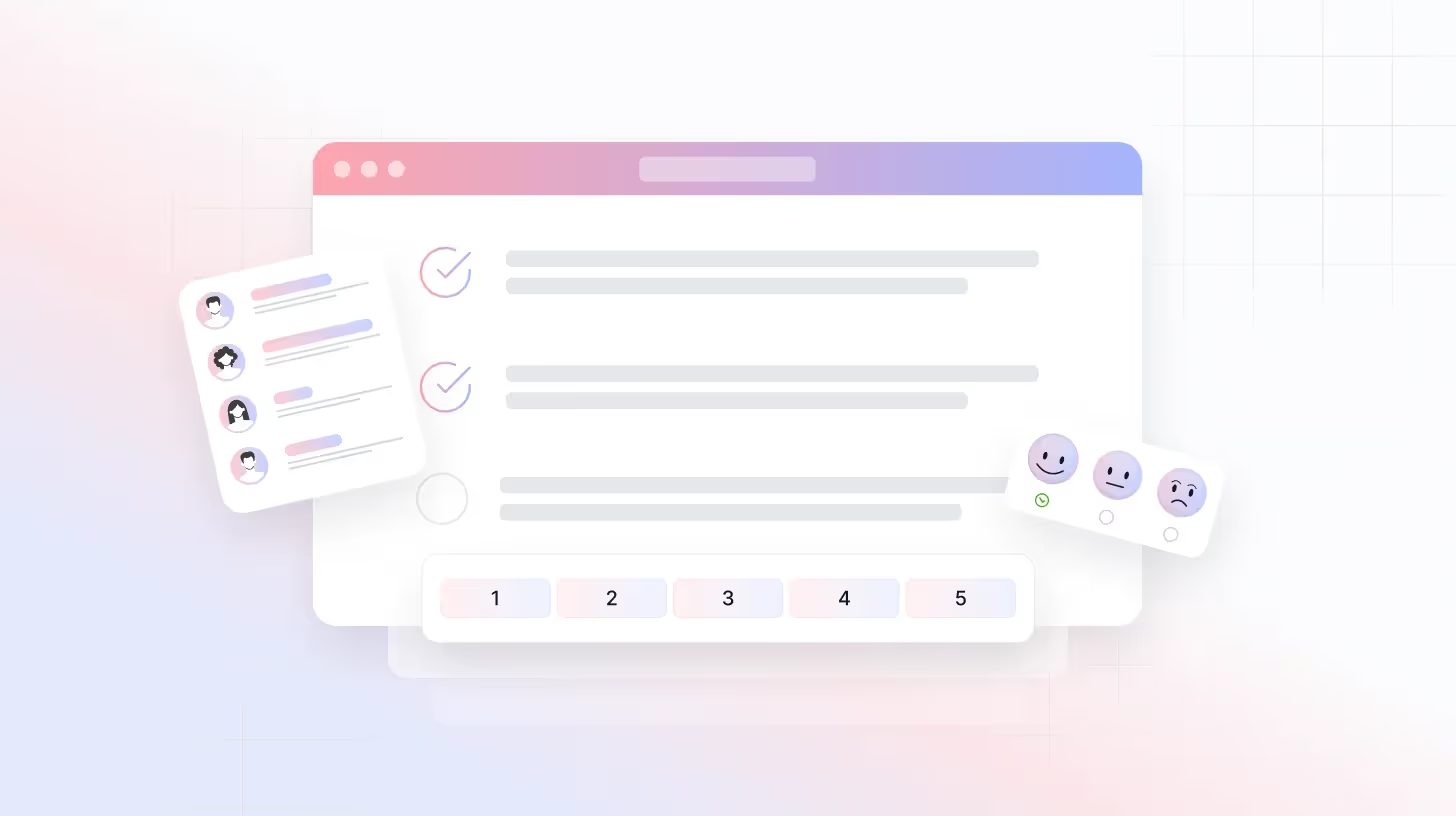
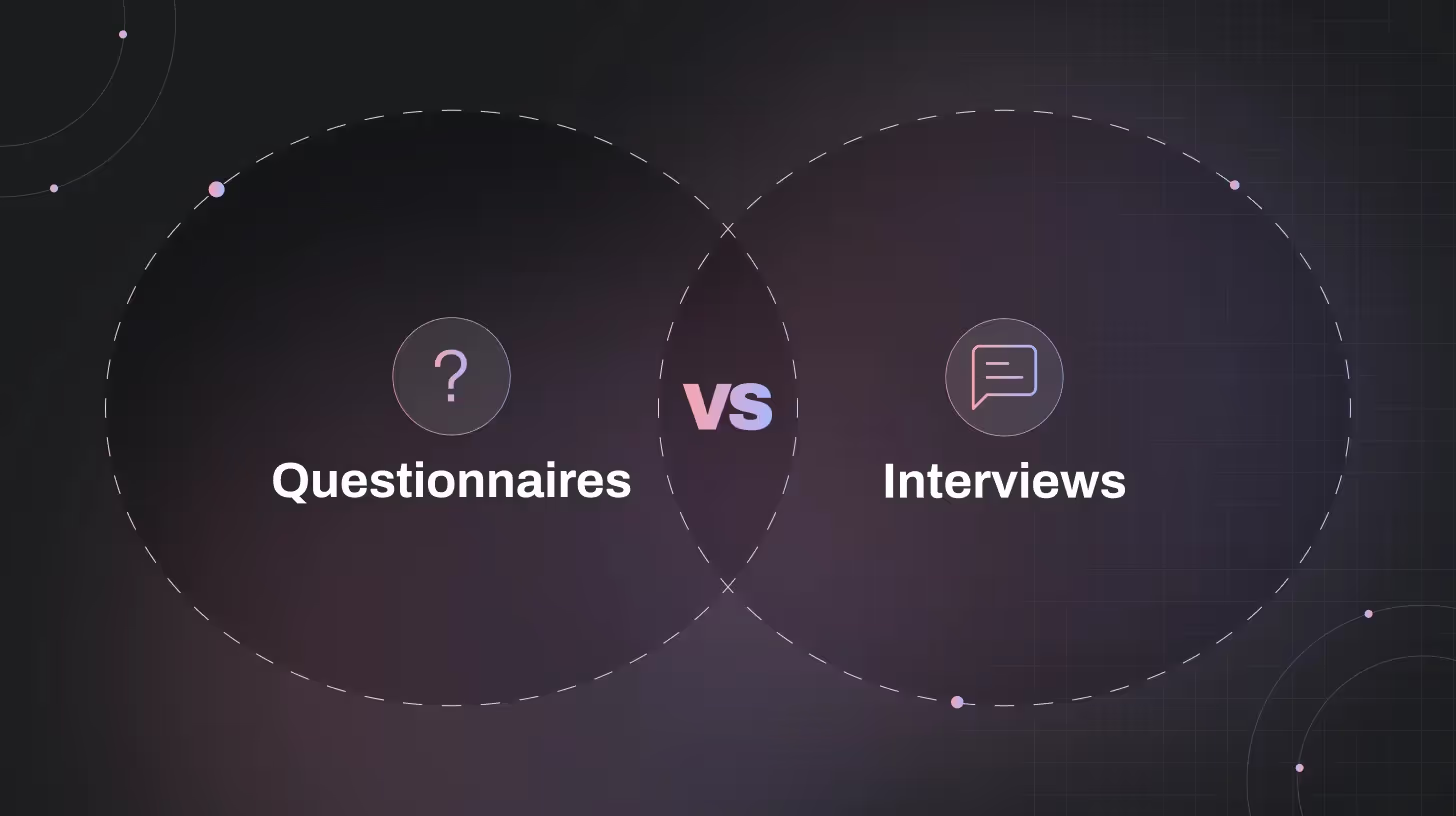
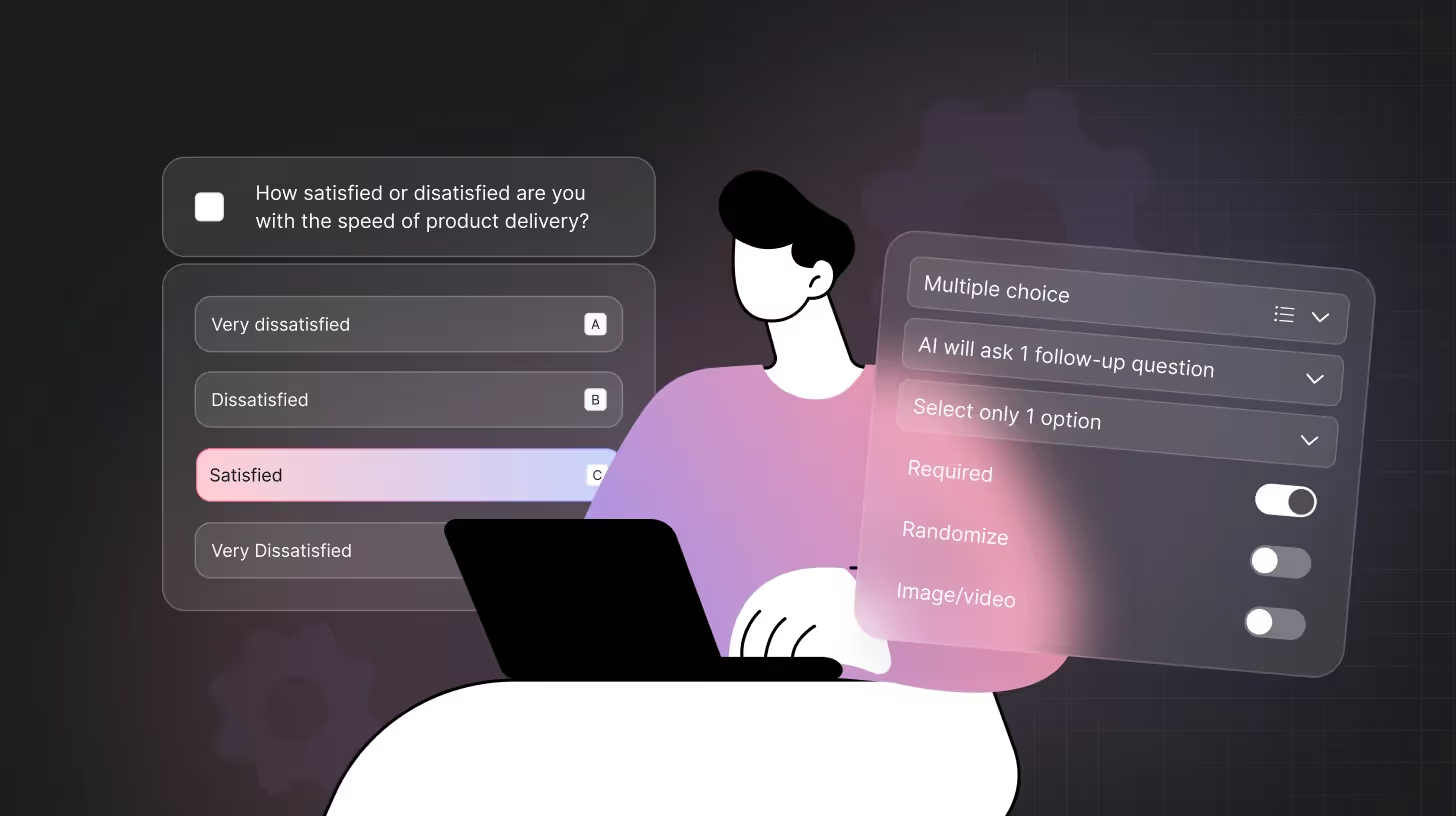






.svg)