Job Application Form: Definition, Examples, Free Template, And Tips

Applying for a job shouldn’t feel like a job.
A good job application form can save hours, filter out unqualified applicants, and keep your hiring pipeline moving. A bad one? It might turn great candidates away. This guide breaks down the essentials of job application forms, with tips and a template to help you build smarter from the start.
What Is A Job Application Form?
A job application form is a standardized document employers use to collect candidates’ personal details, work history, education, skills, and legal authorizations. It streamlines screening, creates a consistent record for hiring decisions, and can be tailored as a simple, basic, or role-specific template.
These forms typically request personal details, employment history, education, skills, and availability. Some roles may require additional materials, such as a resume, CV, documents, or a portfolio. Beyond screening, these forms can also serve a legal purpose. They provide a record of what the employer requested, what candidates shared, and how hiring decisions are made within the company.
Job application forms collect candidate information as well as help recruiters assess how well applicants follow instructions, a subtle yet powerful way to identify top talent.
To ensure the entire hiring process feels consistent, many companies also improve the candidate journey using structured tools like Designing Candidate Experience Surveys That Work.
Did you know?
Did you know the first job application form appeared in the early 1900s? Employers used it to judge handwriting, literacy, and even personality. Over a century later, the format has changed, but the goal is still the same: find the best fit for the job.
What Are the Different Types of Job Application Forms?
Here are the different types of job application forms employers use, depending on their hiring goals and workflow.
Online Job Application Forms
Many companies use online systems to provide candidates a convenient and structured way to apply. The whole process can be completed through company websites, job boards, or applicant tracking systems (ATS). This sometimes allows candidates to make profiles and use them to apply for multiple jobs. Online application forms come with built-in features that employers use to customize job requirements, embed screening tools, and easily route data into their applicant tracking system. Candidates can easily keep track of submissions, receive confirmation emails, and get real-time updates.
Great for:
- Tech companies
- Remote roles
- Fast-growing startups
Email-Based Applications
Email-based applications offer a semi-digital alternative to fully online platforms. In this method, the employer provides a downloadable application form that candidates must complete and submit, along with a cover letter and the required documents, via email.
One of the best practices is to include a subject line that mentions your name and the position for which you are applying. This helps hiring managers find your email more easily among others. Without proper formatting or organization, your application risks being overlooked.
Great for:
- Government and municipal jobs
- Education institutions
- Nonprofits
Paper Job Application Forms
This is a traditional method of collecting candidates' information that is still common in some industries, such as retail and the hospitality sector. You fill out the paper application in person at the company’s workplace. This provides an immediate opportunity to engage with candidates that can result in an instant interview. Always bring a printed resume with you and attach it to the paper application.
One drawback of the application forms is the added administrative burden of sorting and reviewing them. Without digital tools to organize data, the hiring process can become significantly slower.
Great for:
- Retail and hospitality
- Seasonal or part-time work
- Entry-level roles
What Should Be Included in a Job Application Form?
A job application form typically includes standardized sections that help employers compare candidates quickly and fairly. A well-designed form keeps only the essentials while capturing the details needed to make informed hiring decisions.
Personal Information
This section captures full name, phone number, email address, and home address. Some forms may ask for your preferred contact method so they can reach you. Always use a professional email address based on your name.
Employment History
The work history section asked for your work experience and the duties you fulfilled in each role. This section allows candidates to provide information on job titles, primary responsibilities, start and end dates, and any employment gaps. While filling out, try to focus on outcomes. Instead of saying I answered calls, try Managed 50+ daily customer inquiries with a 98% satisfaction rating.
Education and Qualifications
This section asks candidates to list their academic background, including degrees, diplomas, certifications, and relevant coursework. It helps recruiters assess whether the candidate's educational background aligns with the role.
Skills and Competencies
This section includes both hard skills (e.g., data analysis, coding, graphic design) and soft skills (e.g., communication, leadership, problem-solving). Tailor your skills based on the job description with short, real-world examples.
Availability and Work Preferences
This section provides information about when a candidate can start, a preferred work schedule, and whether they are open to full-time, part-time, remote, or shift work.
Resume and Additional Documents
Most job application forms ask to submit a CV or resume, a cover letter, a license, or a portfolio. Keep your filenames clean and professional. For Example, "Taylor_Ramos_Portfolio_2025.pdf" looks better than "My stuff v2 (final). docx"
References
In the end, Candidates are likely to ask for professional references. Choose managers, mentors, or former colleagues who can speak to your work ethic and skills.
Disclosure and Agreements
Towards the end, candidates tick boxes to indicate that the information is correct and agree to background checks. Read this section carefully, especially if legal language is used.
Job Application Questions: Allowed vs. Not Allowed (U.S. Guidelines)
Want to skip the manual screening of all these sections? TheySaid AI reads every response, summarises each application, and highlights action items so you can focus on hiring, not hunting.
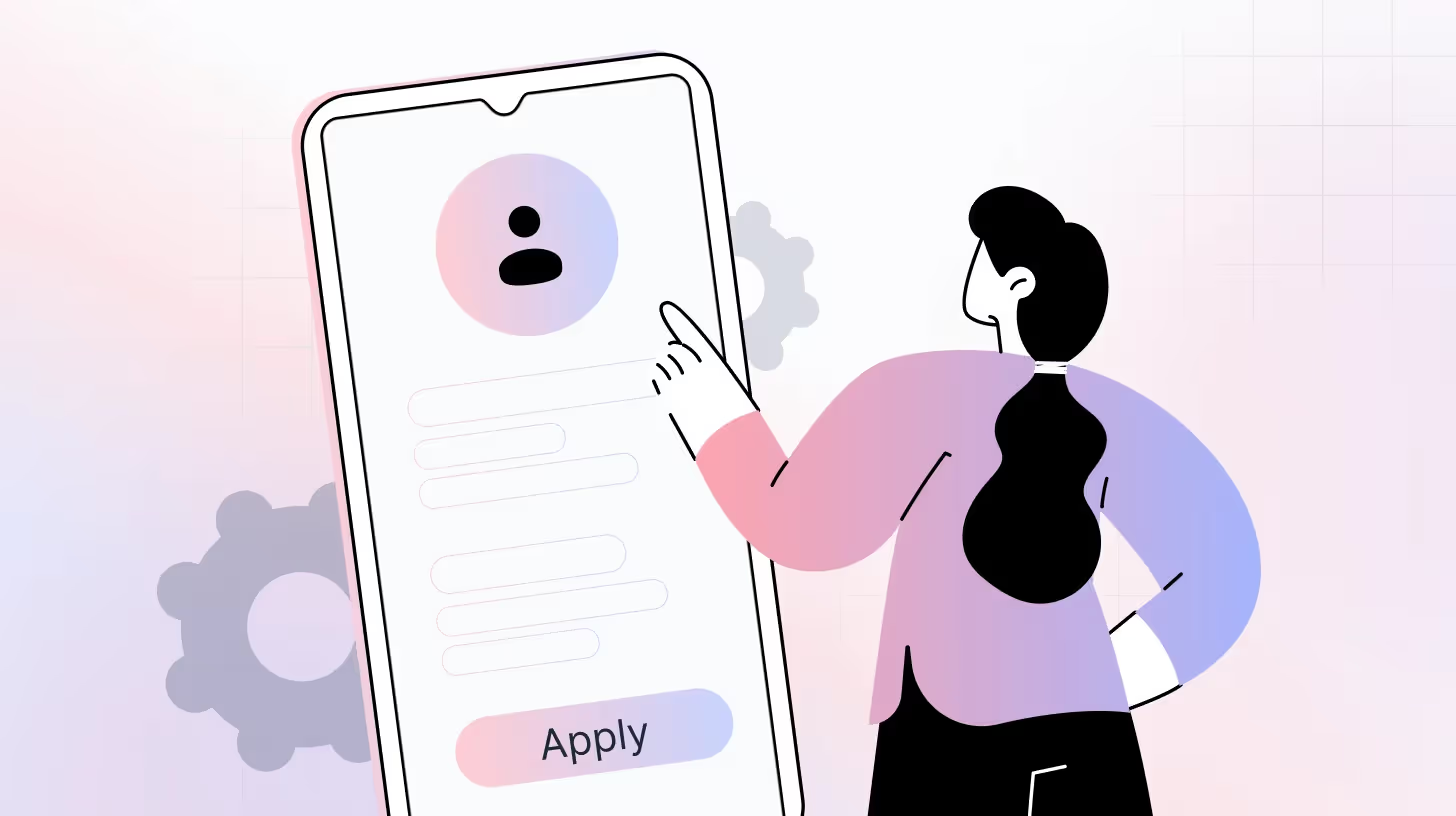
Recommended Read: 50 Job Application Survey Questions to Improve Hiring in 2026
Job Application Form Example & Free Template
1. Personal Information
Full Name: _________________________________
Email Address: ________________________________
Phone Number: ________________________________
Home Address: ________________________________
Are you legally authorized to work in this country? ☐ Yes ☐ No
Preferred contact method: ☐ Phone ☐ Email ☐ Either
Employment History (Most recent first)
Employer 1:
Company Name: _________________________________
Job Title: ______________________________________
Start Date: __________ End Date: __________
Responsibilities: _________________________________
Reason for Leaving: ______________________________
Employer 2 (Optional):
Company Name: _________________________________
Job Title: ______________________________________
Start Date: __________ End Date: __________
Responsibilities: _________________________________
Reason for Leaving: ______________________________
Education and Training
Highest Degree or Qualification: __________________________
Institution Name: _______________________________________
Graduation Date or Expected Date: ________________________
Professional Certifications or Licenses: _____________________
Relevant Skills and Abilities
Please highlight key skills relevant to the position, including software proficiency, languages, or technical skills:
________________________________________________________
________________________________________________________
References
Reference 1:
Full Name: ____________________________________________
Position: ______________________________________________
Company: _____________________________________________
Email Address: _________________________________________
Phone Number: _________________________________________
Reference 2 (Optional):
Full Name: ____________________________________________
Position: ______________________________________________
Company: _____________________________________________
Email Address: _________________________________________
Phone Number: _________________________________________
Additional Information
What motivates you to apply for this position?
________________________________________________________
________________________________________________________
Any additional details you’d like to share (e.g., website, LinkedIn profile, availability constraints):
________________________________________________________
________________________________________________________
Applicant Declaration
☐ I hereby declare that the information provided above is true and complete to the best of my knowledge. I understand that any false information may result in the termination of the hiring process or employment.
Applicant Signature: ____________________________ Date: ______________
Top 5 Job Application Form Best Practices for Recruiters
Here are five tips for creating job application forms that actually work (and won't scare candidates away). These best practices apply whether you're designing a simple job application form, a basic job application form, or a more detailed employment application form.

Know Who You’re Hiring For
Build your job application form template based on who you are hiring. If you are hiring workers from industries like warehouse, hospitality, or customer service who might not have a polished resume, skip the CV requirement. Instead, ask them for general information, such as their name, phone number, email, and current job status. You can always get more details by phone call. However, for office-based roles or senior-level positions, requesting a resume is essential to assess qualifications, experience, and overall job fit in a structured application form format.
Add Smart Filters Upfront
If you are hiring people for positions that get a flood of applications, save yourself by adding some checkbox questions, such as: Do you have a work permit for [country]?, Are you fluent in [language]? Can you work on-site in [location]? This way, you can save yourself from digging through piles of applications from people who don’t meet your basic requirements.
Make It Easy on Mobile
Most candidates apply on their phones, particularly for fast-paced or entry-level positions. That means your online job application form must be mobile-friendly. If your form is challenging to use on a mobile device, you're likely to lose qualified applicants. Keep it short. Use big, tappable fields. Avoid requiring file uploads unless necessary. Better yet, allow people to upload a LinkedIn profile instead of a whole CV, which works well for any simple job application form sample.
Don’t Forget About Privacy and Consent
Make sure candidates know how their info will be used. Link to your privacy policy, and ask if they’d like to be contacted for future roles, join your talent pool, or receive job alerts or newsletters. This helps you stay compliant (especially if you’re in a GDPR zone) and allows you to reconnect with great people later.
For broader data collection strategies, you can review the fundamentals in Steps to Creating a Good Survey.
Say Thanks and Tell Them What’s Next
Do not leave someone hanging after they click the "Submit" button. A simple thank you message can go a long way. Even better if you add: What happens next in the hiring process? When can they expect to hear back? It demonstrates that you appreciate their time and keeps them involved, especially if there's a slight delay before the next step.
Platforms such as TheySaid enable you to develop branded, mobile-friendly application forms that include built-in filters, AI-powered analytics, and seamless integrations. You don't need a designer or a development staff to get it done.
Recommended Read: Create Job Application Surveys That Attract Top Talent
How to Fill Out a Job Application Form (Quick Steps for Candidates)
Filling out a job application form is easier when you follow a few clear steps. Here’s a quick guide candidates can use for any type of application format.
Read the Instructions Carefully
Before you start typing, review the instructions. Some job application formats require specific date formats, legal names, or mandatory document uploads.
Gather Your Information First
Have the essentials ready so you can complete the form smoothly:
- Work history (job titles, responsibilities, dates)
- Education details
- Certifications or licenses
- References
- Updated resume or portfolio for upload
Use Your Legal Name and Professional Contact Info
Employers expect accurate information on any employment application form. Always use your legal name and a professional email address.
Fill Out Your Work History Clearly
List jobs in reverse-chronological order. Focus on results and responsibilities that match the role you’re applying for.
Highlight the Skills That Match the Job
Show both hard and soft skills. Tailor them to the job description to make your application form more competitive.
Double-Check Dates and Details
Incorrect dates and typos are common issues that slow down screening. Review each section carefully before moving forward.
Upload Well-Named Documents
If the form requires attachments, use clean filenames like: Maria_Johnson_Resume_2026.pdf.
Review the Legal Statements
Most job application forms include declarations, work authorization questions, or consent for background checks. Read these before submitting.
Preview the Entire Form
Before hitting submit, scan the form for missing fields, spelling errors, incorrect phone numbers, or formatting issues.
Submit and Save a Copy
After submitting, save the confirmation email or PDF. This helps you track your job applications and follow up professionally.
Recommended Read: Boost Productivity with an Employee Satisfaction Survey.
Turn Your Job Application Form Into a Hiring Advantage with TheySaid
TheySaid uses AI to create context-aware, role-specific forms that actually understand what you’re hiring for. Candidates engage in dynamic, real-time conversations with AI, giving you deeper insight into how they think and communicate, like having a first-round interview built right into the form. And while candidates are talking, TheySaid is listening. It automatically analyzes responses, flags red flags, summarizes key themes, and even suggests follow-up actions. The result? A faster, smarter hiring process that scales with you.
Key Takeaways
- Job application forms standardize candidate information and streamline hiring decisions.
- Different formats suit different industries; paper, email-based, and online forms all have a place.
- A well-designed form captures only what matters and respects candidates' time.
- Use smart filters and mobile-friendly design to boost response rates and screen faster.
- TheySaid helps recruiters build intelligent, branded application forms that think with you.
FAQs
What is a job application form?
A job application form is a standardized document employers use to collect candidate information, such as personal details, work history, education, skills, and legal authorizations. It helps streamline screening and ensures consistent information across all applicants.
What should be included in a job application form?
A complete job application form should include personal information, employment history, education, skills, availability, references, and a declaration or consent section. Some forms also allow applicants to upload a resume or portfolio.
What is the best format for a job application form?
The best job application format is a clear, structured layout with labeled sections and easy-to-fill fields. Employers often use simple or basic job application forms for high-volume roles, while more detailed formats work better for professional or office-based positions.
How is a job application form different from a resume?
A resume is created by the candidate and varies in style, while a job application form is employer-designed and standardized. Resumes highlight achievements, but application forms gather consistent, comparable information needed for fair screening.
Is a job application form legally binding?
Yes, many job application forms include a declaration confirming that all provided information is true. False or misleading information can result in disqualification or termination if the applicant is hired.
Can I use a simple job application form for all types of jobs?
A simple job application form works well for entry-level, retail, hospitality, and seasonal roles. For senior or specialized positions, employers generally prefer a more detailed application form plus a resume or CV.
What is the best tool to create job application forms?
The best tool for creating modern, mobile-friendly job application forms is TheySaid. It lets employers build a branded application form in minutes and uses AI to analyze responses, summarize each application, flag red flags, and recommend next steps.





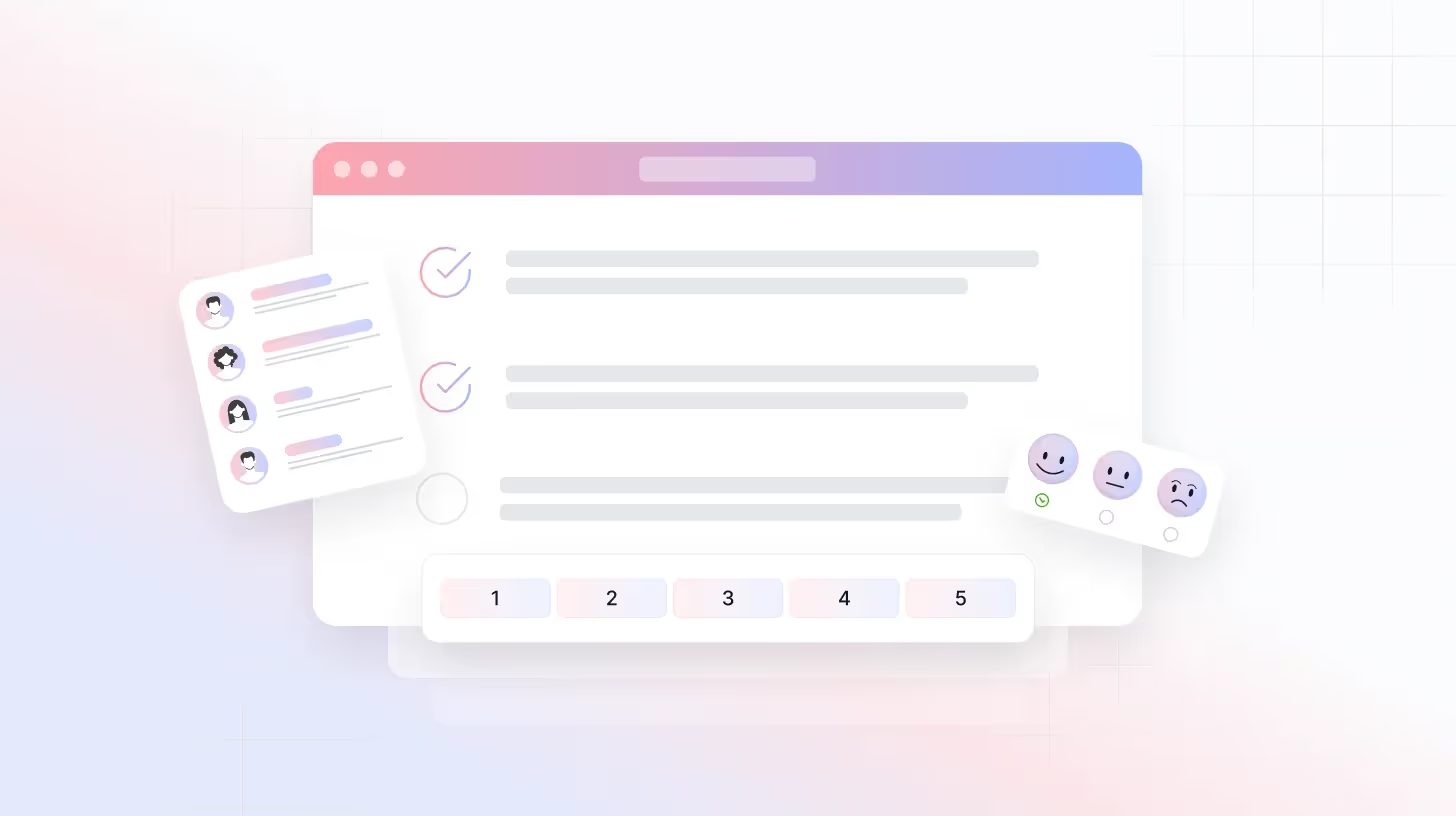
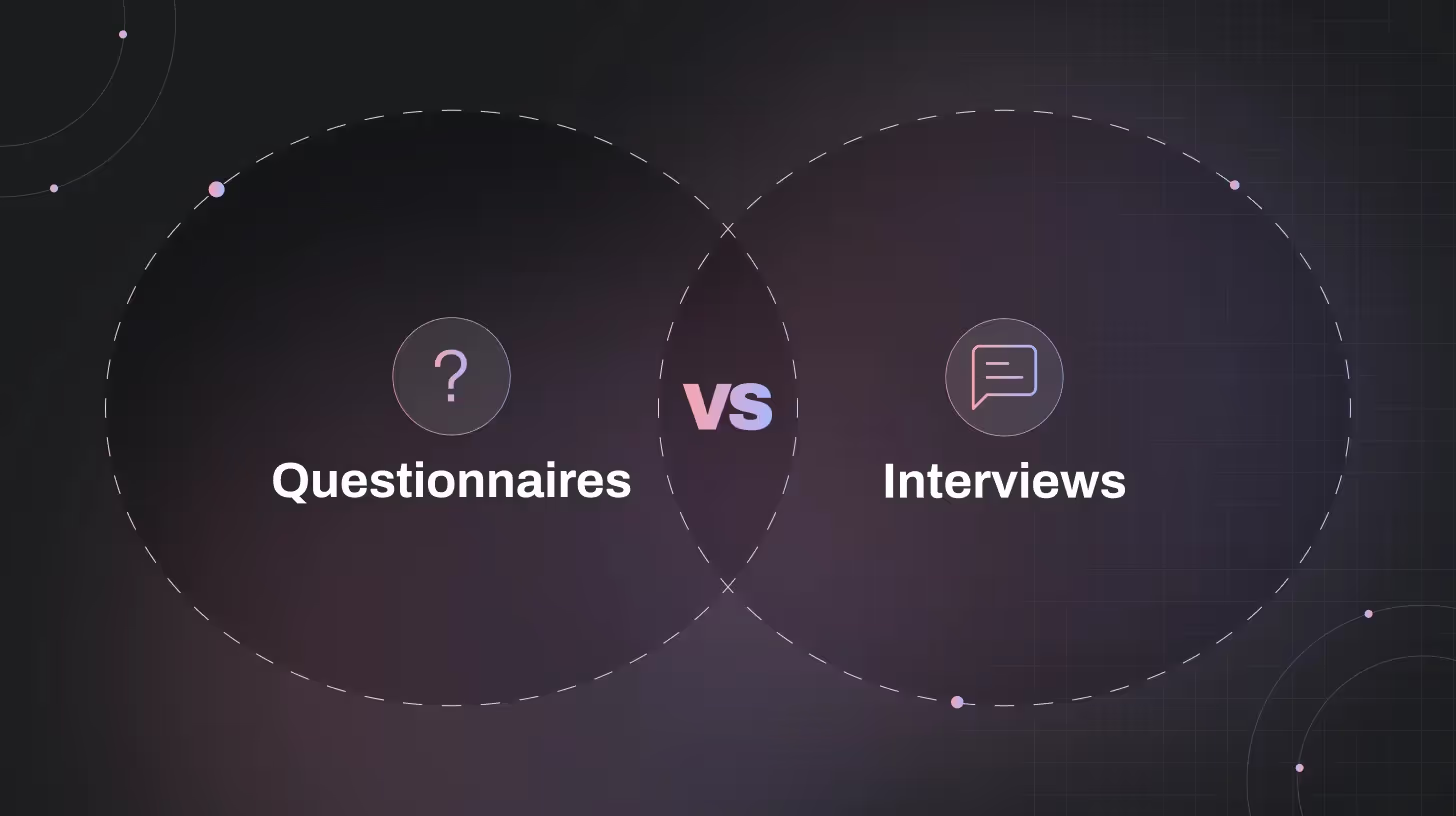
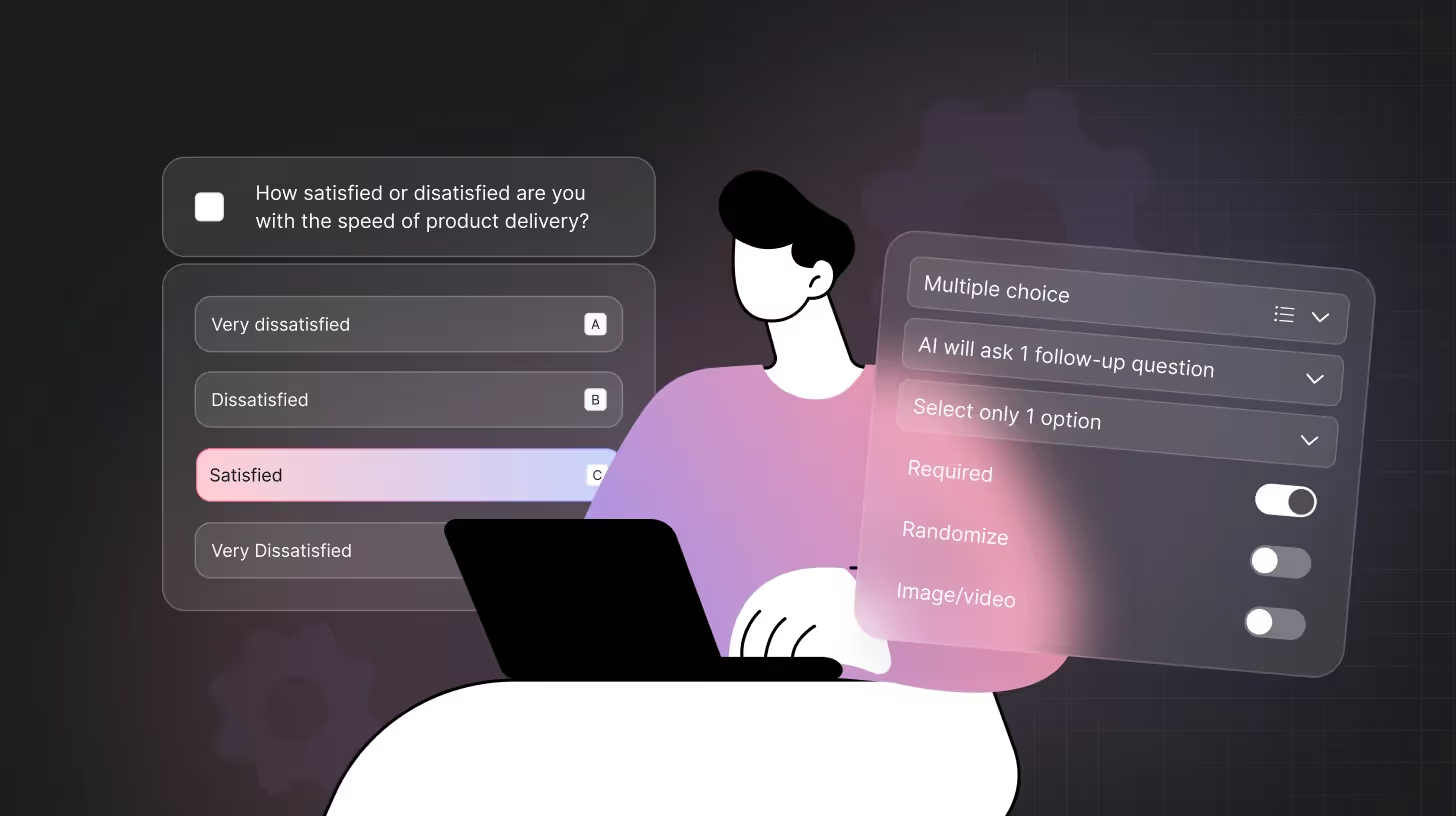






.svg)