How to Create a Job Application Survey: Steps & Free Template
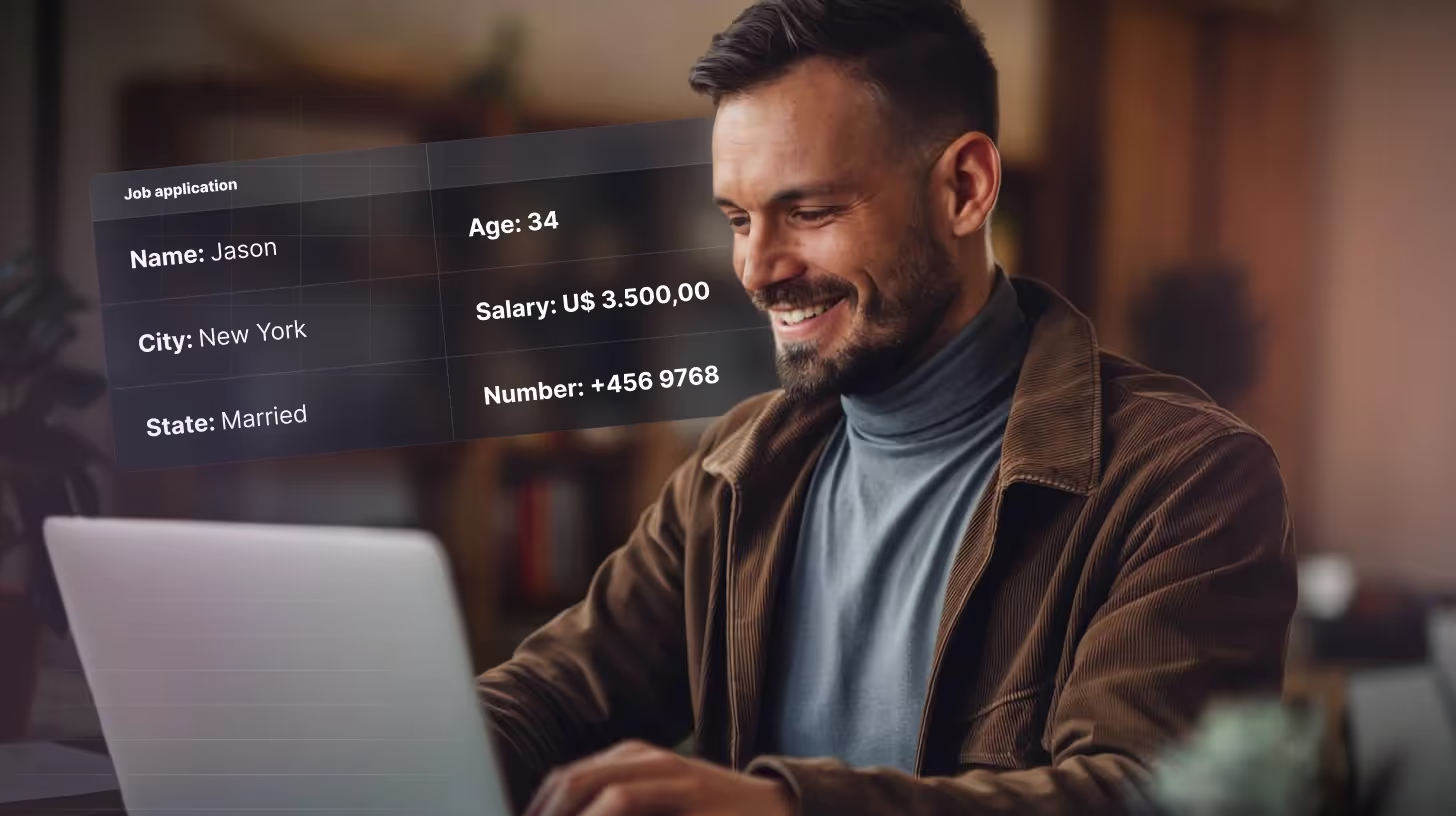
The perfect hire is out there, but your application process might push him away. Today, job seekers are quick to move on if your hiring process does not meet their expectations. That’s why smart teams are conducting job application surveys to find out why candidates are drawing off? How to improve the application process to make talent stick around? How do you fix bottlenecks and hire fast?
In this guide, you’ll learn how to create a job application survey, the steps involved, and get a free template you can copy to improve your hiring funnel.
What is a job application survey?
The job application survey is a questionnaire designed to collect data from candidates about the job posting, application form, and hiring process. Companies use these surveys to collect data about applicants’ qualifications, job preferences, and work experience. They are also used to identify areas of improvement in the company’s recruitment process, ultimately providing valuable information that helps them in hiring decisions.
There are three key types:
Did you know?
60% of job seekers quit an application halfway through because it’s too long or complicated.
That’s a huge leak in your hiring funnel and one that’s totally preventable.
TheySaid helps you stop the drop-off. Create job application surveys to find out where the candidates got stuck and then fix friction before it costs you your next great hire.
Related read: 6 Sample Employee Engagement Survey Templates For Free
Why Job Application Surveys Matter
- They reveal hidden friction in your application flow—slow pages, unclear steps, and device issues candidates won’t report unless asked.
- They help talent teams understand how applicants actually experience the process, not how the internal team thinks it works.
- They provide real data for improving clarity, speed, and usability across your hiring funnel.
- They highlight expectations around communication, timelines, and job details so you can adjust before losing qualified candidates.
- They strengthen trust by showing candidates their experience matters, even if they aren’t selected for the role.
- They support better hiring outcomes by giving recruiters insights into what attracts or discourages the best applicants.
What Top Hiring Teams Know (That You Might Be Missing)
Here’s what top recruiters and talent teams are doing differently:
High-growth brands treat their candidates as customers. Each applicant, whether hired or not, walks away with a brand preception. Job application surveys strengthen a brand's reputation, reduce candidate drop-off, and sharpen hiring strategies, proving that listening starts at “Submit Application.”
HubSpot, a leader in marketing tech and people-first culture, uses job application surveys to dissect every part of the recruitment pipeline. They use this data to identify potential issues and fix them to keep their recruitment process sharp, agile, and candidate-friendly.
And here’s what smart hiring teams know: Most bad feedback ends up on public sites such as Glassdoor after the fact. However, if you do a job application survey immediately after someone applies or leaves, you can address concerns before they escalate.
You can tweak your messaging based on survey responses. Are candidates confused about benefits or hybrid policies or frustrated by response time? Adjust appropriately.
The best teams go a step further. Following up with applicants who have taken the time to provide feedback via a survey demonstrates that you care. Even a simple "Thank you for your feedback. Here's what we improved" email builds long-term goodwill.
From startups to global teams, TheySaid gives hiring managers the tools to listen, learn, and improve. Sign up for free.
How to Create a Job Application Survey (Step-by-Step Guide)
Designing an effective job application survey isn’t just about collecting random feedback, it's about understanding the candidate journey, reducing application drop-off, and optimizing your hiring process survey so you can improve the overall candidate experience.
Below is a detailed framework that helps you create a survey that actually improves your recruitment funnel, captures high-quality candidate feedback, and leads to better hiring decisions.
Step 1: Define the Purpose of Your Job Application Survey
Every successful job application survey starts with a clear goal.
Ask yourself:
- Do we want to understand why candidates drop off?
- Are we trying to improve the job description clarity?
- Do we want insights into our mobile-friendly design or ATS usability?
- Do we want to measure the quality of the candidate experience?
Examples of measurable goals:
- Reduce mobile dropout rate by 15%
- Improve perception of clarity in responsibilities (measured in candidate experience survey scores)
- Identify friction in the job application form survey flow
This ensures your survey supports hiring funnel optimization, not just “collect feedback for the sake of it.”
Step 2: Keep Your Application Survey Short, Focused, and Mobile-First
Your application survey should be short ideally 5–8 focused questions. Long surveys create fatigue and reduce survey completion rates dramatically.
Make sure to design it for:
- Mobile devices (most job seekers apply via mobile)
- Fast load time
- Minimal scrolling
- Clear labels (important for candidate journey audits)
Use question types that give clean data:
- Likert for clarity and ease
- Multiple choice for device/source attribution
- One open-ended question for qualitative job seeker feedback
This improves accuracy and helps diagnose friction in your recruitment process survey.
For more examples of high-performing question types, explore our article on Essential Question Types for Effective Surveys
Step 3: Write Clear, Neutral, Actionable Questions
Avoid vague or emotion-driven phrasing. Your questions should identify friction across the application experience.
Examples of high-quality, SEO-rich questions:
- “How easy was it to complete the job application process?”
- “Which device did you use to apply?” (critical for mobile-friendly design)
- “Was the job description clear about responsibilities?”
- “Did you receive a confirmation email after submitting your application?”
- “How long did the application process take?”
- “If you didn’t complete the application, what stopped you?”
These questions give you insights into candidate journey friction, messaging gaps, and UX issues in your hiring process.
Step 4: Add Trust-Enhancing Microcopy (Boost Response Rates)
Simple assurances significantly increase survey response rates:
- “This job application questionnaire is anonymous.”
- “Your responses will not affect your candidacy.”
- “This takes under 2 minutes.”
This microcopy increases honesty especially when candidates want to give transparent feedback but fear repercussions.
Such trust-building lines are essential for a high-quality candidate feedback survey.
Step 5: Send Your Survey at the Right Time in the Hiring Funnel
Timing affects accuracy. Send your survey when the experience is fresh:
Best-performing triggers:
- After application submission (on-page widget or email)
- After partial completion (exit intent micro-survey)
- After rejection or interview (to strengthen candidate experience management)
Distribution channels:
- ATS auto-trigger
- Embedded widget
- Slack/Teams for internal referrals
- QR codes for campus or physical recruitment events
This ensures your job seeker feedback survey reaches candidates when they are most willing to respond.
Step 6: Analyze Trends and Identify Hiring Funnel Bottlenecks
Don’t treat responses individually analyze patterns across your candidate journey audit:
Look for themes such as:
- “Application was too long”
- “Job role wasn’t clear”
- “ATS didn’t work well on mobile”
- “Didn’t receive confirmation email”
Quantitative signals:
- Ease-of-application scores
- Device distribution
- Time spent applying
- Abandonment reason frequency
Qualitative signals:
- Repeated frustration points in open text responses
- Mentions of unclear salary/hybrid policy
- Feedback about employer brand perception
This lets you perform meaningful hiring process optimization.
Recommended Read: How Do You Analyze Survey Data Like a Pro?
Step 7: Share Changes & Close the Loop (Massive Employer Brand Boost)
Applicants appreciate transparency.
When you act on feedback, communicate it:
- Add a short paragraph on your careers page: “We improved our mobile application steps based on candidate feedback.”
- Send a thank-you email to respondents
- Share improvements with your talent team
This transforms your survey into a candidate experience strategy, not just an analytics tool.
Step 8: Test, Iterate & Improve Continuously
High-performing teams A/B test:
- Survey placement (inline vs email)
- Microcopy (anonymity vs no anonymity line)
- Question order
- Short (5Q) vs expanded (8Q) formats
You should also track:
- Application completion rate
- Survey participation rate
- Funnel friction before/after changes
- Drop-off from mobile vs desktop
This ongoing optimization strengthens your recruitment process and builds a smoother hiring funnel over time.
Job Application Survey Template (Copy & Use)
Here’s a free template for your job application survey, including job application survey questions that actually matter to candidates and help you hire smarter.
Goals: We’d love your feedback! This quick survey is designed to help us understand how applicants experience our job application process.
Time to Complete: 2–3 minutes
Eligibility: Anyone who has submitted or started a job application with the company
How would you rate the ease of the application process?
- Very easy
- Easy
- Neutral
- Difficult
- Very difficult
On which device did you complete the application?
(Dropdown)
- Desktop
- Mobile
- Tablet
Did you receive a confirmation email after submitting your application?
- Yes / No
The job description was clear and accurate.
- Strongly Disagree
- Disagree
- Neutral
- Agree
- Strongly Agree
In what format did you submit your resume during the application?
- PDF (.pdf)
- Microsoft Word (.doc or .docx)
- Plain Text (.txt)
- Google Docs link
- Other (please specify)
How did you hear about this job opportunity?
- Company website
- Job board (e.g., Indeed, Glassdoor)
- Referral
- Other (please specify)
On a scale of 0–10, how likely are you to recommend applying to our company to a friend?
- Very likely
- Somewhat likely
- Not very likely
- Not at all likely
Which of the following were most important to you when applying?
(Ranking – drag and drop)
- Time required to apply
- Clarity of job responsibilities
- Company reputation
- Diversity and inclusion language
- Mobile-friendly design
- Prompt communication after applying
Please provide any additional comments or feedback you have about the job application process with us.
[Open text field ]
We’re always looking to grow, and your honest input helps us do that. Thanks for being part of our hiring journey.
The takeaway?
Job application surveys aren’t just for fixing problems. They’re for building better systems, stronger brands, and unforgettable candidate experiences.

Read: Job Application Survey Questions (50+ Examples + Free Template)
Common Mistakes in Job Application Surveys (And How to Fix Them)
Even well-intentioned job application surveys can fail if they’re not thoughtfully designed. Let’s look at the most common mistakes recruiters make and how you can avoid them to get better, more actionable feedback.
Asking too many questions
Imagine you accepted to take a job application survey, and it's a never-ending question fest. Adding too many questions to your survey can frustrate respondents. Long surveys often lead to fatigue, rushed answers, or complete drop-off.
Aim for quality, not quantity. Keep it to 5–8 well-crafted questions. Decide on the survey goal and then map the questions to that goal. Dropbox shortened its feedback survey to just six questions, and completion rates jumped by over 40%. Less is more.
Asking Vague or Leading Questions
How to write questions makes a huge difference. It alters your respondent’s receptive and unintentionally forces them to answer questions. Vague questions lack direction,
and leading questions gradually "nudge" responders towards a specific answer, often unintentionally.
Focus on clarity and neutrality. Ask clear, actionable questions that pinpoint the various stages of the job application process.
For example, instead of “Did you enjoy your application process?” You can ask, “Was the job description clear and accurate?” or “How easy was it to upload your resume?”
If you want to see clear do’s and don’ts for question writing, check out Leading and Loaded Questions: The Survey Killers
Ignoring Anonymous Feedback Options
When candidates are not offered the anonymous feedback option, they tend to shy away from honest reviewers, especially if they are hoping to get the job. As a result, you will end up getting filtered and polite responses.
To build trust, ensure that your survey is anonymous and confidential and avoid asking personality-identifiable questions.
Example Survey Message:
“Your feedback is 100% anonymous. It helps us improve our hiring process for future applicants. Your responses will not affect your current or future candidacy.
You Ask for Feedback… Then Do Nothing With It
Asking for feedback and then do nothing is one of the fastest ways to damage trust in your employer brand. It means you are only interested in motion but not in improving the experience. The consequence can lead to future applicants being less likely to complete surveys, and your recruitment process stagnates and remains flawed
Regularly review survey data for patterns (e.g., drop-off during application, unclear job ads), share key findings with your hiring and HR teams, and let your candidates know their voice matters, whether through a public blog post, a thank-you email, or updated job pages.
TheySaid tracks survey trends and flags issues in your funnel before they escalate.
Did you know?
Unilever adopted AI for entry-level recruitment, cutting hiring time by 75% and enhancing workforce diversity.

Create job application surveys with TheySaid
TheySaid helps you launch targeted, professional surveys that drive real results, whether you're hiring at scale or refining your recruitment pipeline.
Here’s how to build a survey with TheySaid
Let TheySaid Learn About: Start by pasting your website URL and letting AI automatically learn about your brand voice so it can generate questions that reflect your culture.
Generate a Job Application Survey with One Click: Once inside the dashboard, select “AI Survey” and specify your intent as “job application.” Then, hit “Generate with AI.” Within seconds, you will get a survey that you can customize if you want to.
Share It Anywhere Candidates Apply: TheySaid gives you smart delivery options. Add to your job application page, send via email, drop into Slack or Microsoft Teams, or embed in your applicant tracking system (ATS).
Analyze Responses with Built-In AI: TheySaid does not just collect data; it has conversations with applicants and automatically summarizes themes in candidate answers, flags high-potential applicants, and detects soft-skill signals like collaboration style or emotional intelligence.
Go Beyond the Survey with AI Interviews: TheySaid’s AI Interviews let you turn survey responses into automated follow-up interviews. It’s like having a recruiter who works 24/7 and actually listens.
Try TheySaid today and start hiring smarter.
Key Takeaways
- Conduct job application surveys to spot friction points in your application process and improve completion rates.
- Treat every applicant like a customer. Surveys help build trust, even when you don’t hire them.
- Aim for 5–8 clear, purposeful questions to avoid candidate fatigue.
- Use pre-application, in-process, and post-interview surveys to gather insights at each stage.
- TheySaid summarizes responses, detects candidate soft skills, and scales your process.
FAQs
What should a job application survey include?
A job application survey should focus on clarity, usability, and overall experience. Include questions about how easy the application was to complete, whether the job description was understandable, how long the process took, and any obstacles candidates faced along the way. These insights help you refine the hiring funnel and reduce drop-off.
When is the best time to send a job application survey?
The ideal time to send a job application survey is immediately after a candidate submits or abandons the application. The experience is fresh, so the feedback is more accurate. Many teams also send a follow-up survey after interviews or rejections to measure the end-to-end candidate journey.
What is the difference between a job application survey and a candidate experience survey?
A job application survey focuses specifically on the application stage—form design, clarity, time required, and technical barriers. A candidate experience survey measures the entire recruitment journey, including communication, interviews, and decision timelines. Both are important for building a strong employer brand.





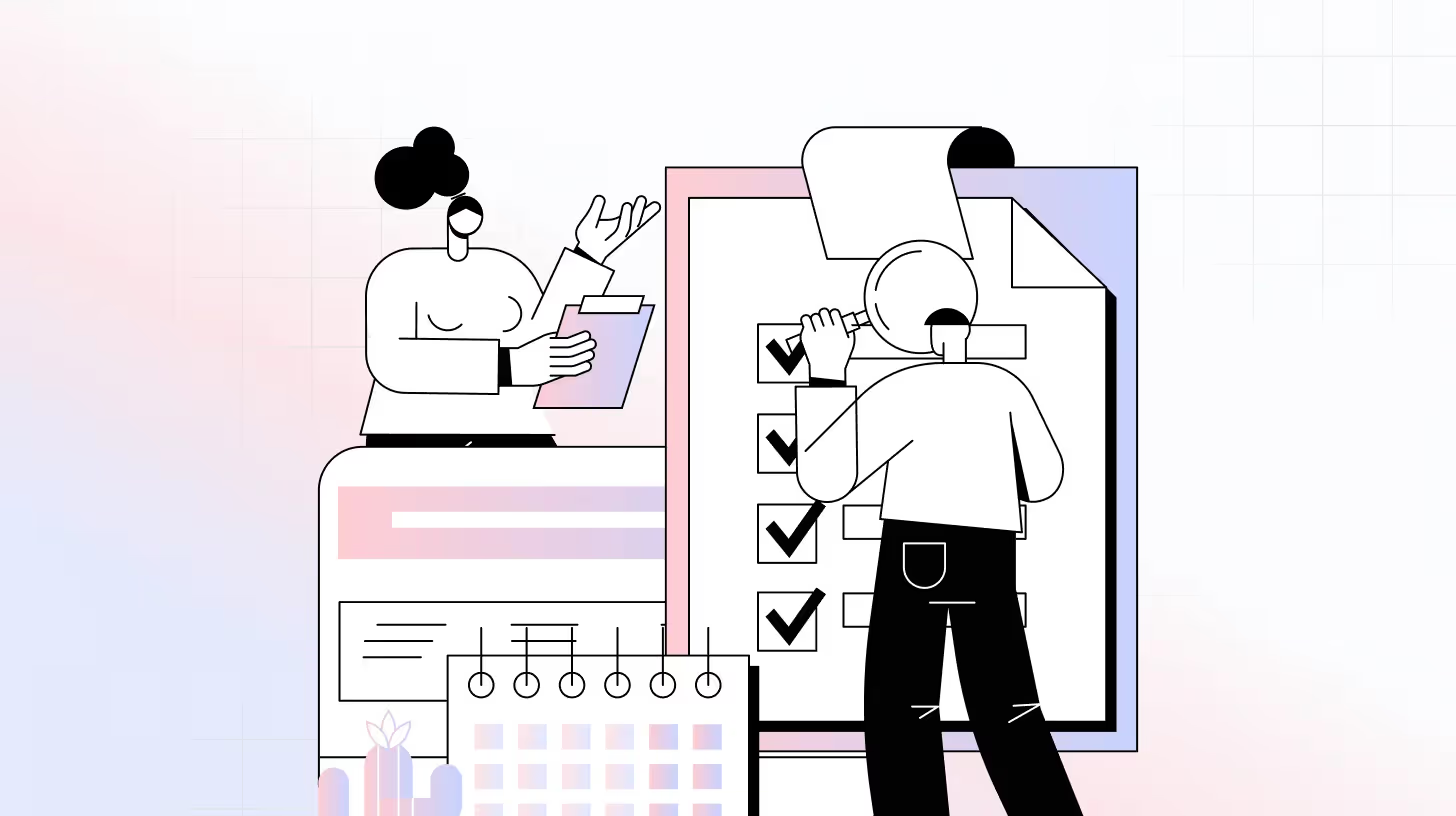
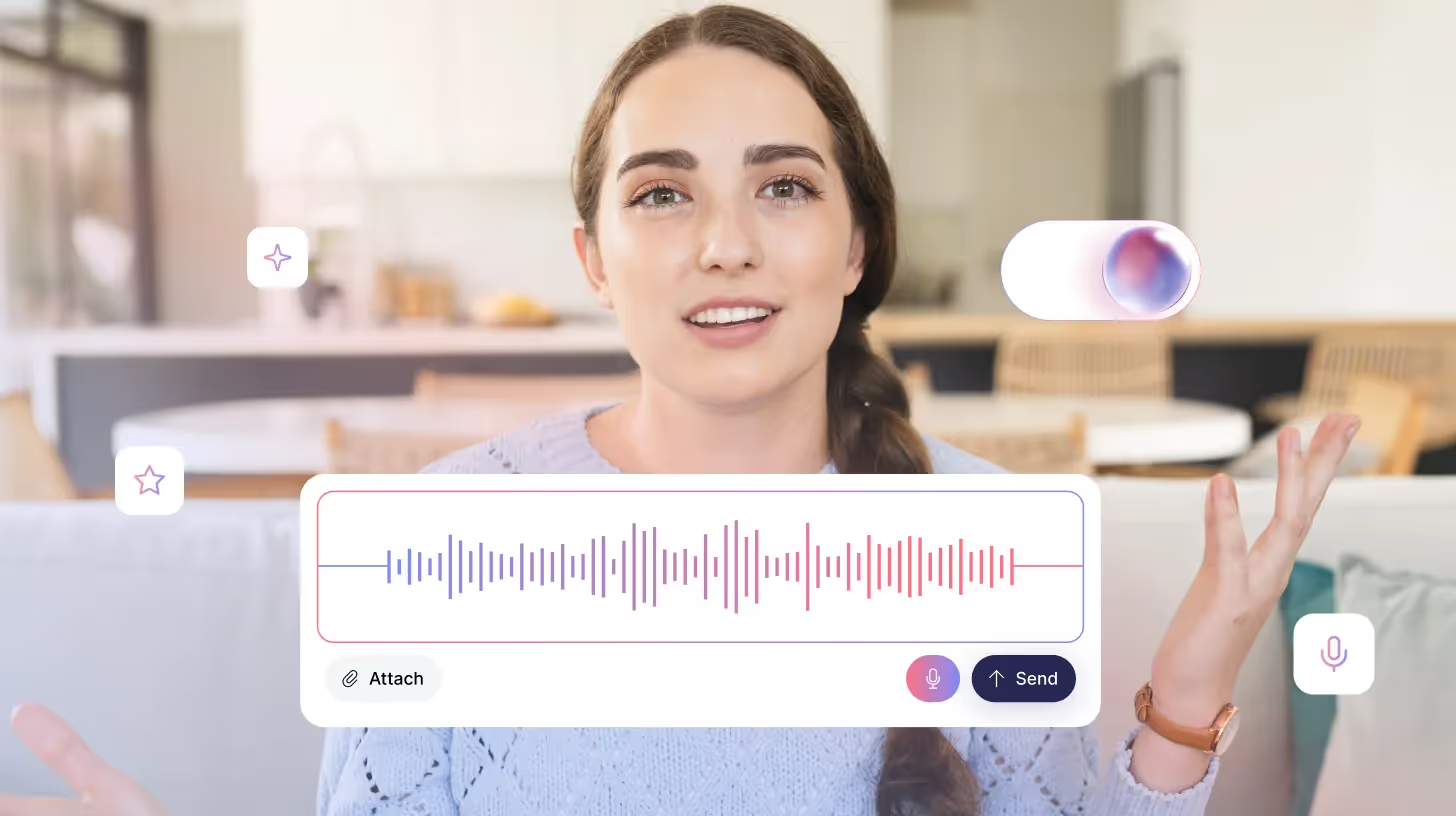
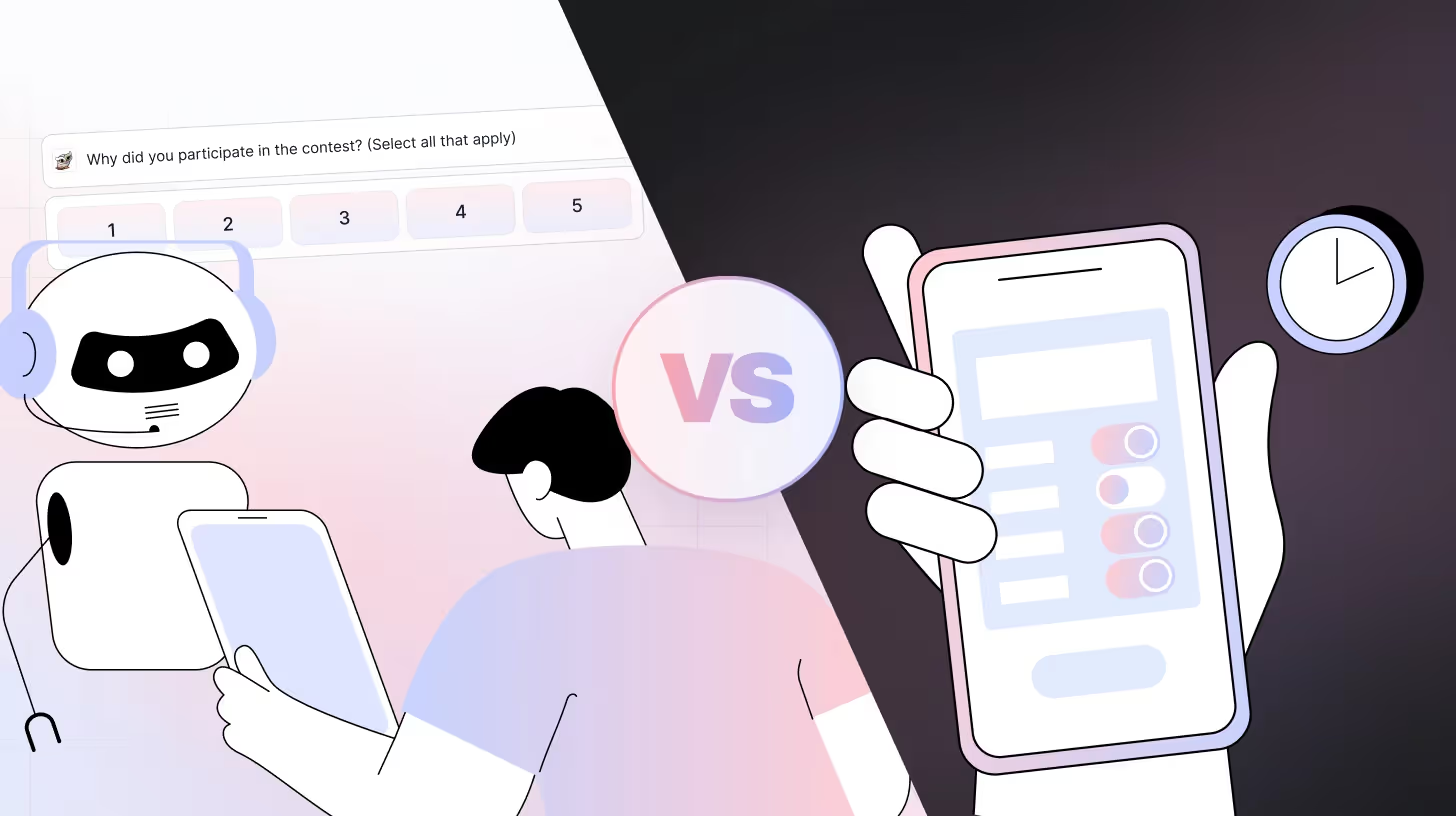








.svg)