 Blog
Blog The Most Frequent Questions About AI Feedback, Answered
The Most Frequent Questions About AI Feedback, AnsweredThe Most Frequent Questions About AI Feedback, Answered

AI in feedback collection is new. Unfamiliar. If you're skeptical, you're in good company.
Feedback has always been about human connection. Understanding what someone really thinks. Picking up on hesitation, frustration, and excitement. So the idea of letting AI handle those conversations feels risky. You want to know if it actually works, if people will open up, if the insights hold up under scrutiny.
This post answers the most common questions teams ask before trying AI-driven feedback. No fluff. No sales pitch. Just straight talk about what works, what doesn't, and what you need to know before you start.
1. "Doesn't it seem impersonal compared to a human interview?"
We get it. Interviews have traditionally been about human connection. People want to feel heard. They want someone who cares about their answer. The idea of talking to a bot feels cold.
Here's what actually happens. The AI listens, follows up naturally, and tailors the conversation based on what people say. It asks clarifying questions when someone mentions a pain point. It skips irrelevant questions when the context changes. The experience feels like a real conversation because the AI adapts in real time.
People often open up more to AI than they do to a person. There's no social pressure. No worry about offending someone. No concern that their honest feedback will damage a relationship. That psychological safety leads to more authentic responses.
Bottom line: AI interviews are designed to feel warm and conversational. Most users can't tell the difference until you tell them.

2. "We already send out surveys. Why do we need AI?"
Fair question. Most organizations already collect feedback through standard surveys. You send them out. People fill them in. You get data back.
Here's the problem. Traditional surveys give you scores and checkboxes, but not understanding. You know someone rated onboarding a 3 out of 5. You don't know why. Was it confusing? Slow? Missing a feature? You're left guessing.
AI feedback goes deeper. Instead of stopping at "Rate onboarding 1–5," the AI asks, "You rated onboarding a 3. What made it confusing?" Then it follows up based on the answer. If someone says the setup took too long, the AI asks which step slowed them down. If they mention missing documentation, it asks what they were trying to do.
You get the "why" behind the rating. That's the difference between data and insight.
The key difference: AI turns surveys into conversations that uncover meaning, not just metrics.
3. "How can you guarantee response rates?"
Everyone's been burned by low response rates. You send out a survey. Five percent of people respond. Half of those give one-word answers. You can't do much with that.
Here's what most people get wrong. McKinsey researched survey fatigue and found something surprising. The number one driver of low response rates isn't survey length or frequency. It's the perception that the organization won't act on the results.
People stop responding when feedback disappears into a void. They respond when they see their input leads to real changes.
AI makes it easier to act on feedback and close the loop. AI summarizes themes automatically. AI flags urgent issues and routes them to the right teams. AI can even send follow-up messages to respondents when you fix something they mentioned.
When people see you actually use their feedback, they keep giving it.
What matters most: Response rates improve when you act on what people tell you. AI makes that faster and easier.
4. "Can I control or influence what the AI asks next?"
You want to trust the system, but you also want to guide it. That makes sense. Feedback quality depends on asking the right questions.
Here's how it works. You set the questions, tone, and goals upfront. You define the structure. The AI follows that structure while adapting dynamically based on what people say.
For example, you might set up a question like "How was your onboarding experience?" If someone says it was confusing, the AI asks where the confusion happened. If they say it was smooth, the AI skips the troubleshooting questions and moves on.
You can preview how the AI behaves before you launch. You can adjust the tone, add guardrails, and limit how many follow-ups it asks. You stay in control. The AI just makes the conversation smarter.
In short: You control the framework. AI handles the adaptive follow-ups.
5. "What LLM are you using?"
Tech leaders want to know what's under the hood. Transparency matters when you're trusting a system with customer conversations.
Here's the honest answer. Models are constantly changing. We're always adapting to the best model for each problem. TheySaid uses AI agents and models primarily from OpenAI, Google, Meta, and X.ai.
TheySaid does not train any models with your data. We allow you to provide context to our AI so it can have more engaging, relevant conversations with your customers. You upload docs, paste links, and add briefs. The AI uses that information to ask better questions.
The takeaway: We use best-in-class models and give you control over the context they use.
6. "How do people get the AI interview?"
Distribution is half the battle. You need to meet people where they are, not force them to come to you.
Here's what's possible. AI interviews can be delivered through shared links, website pop-ups, embedded widgets, QR codes, email invites, or panels of recruited respondents. You pick what fits your audience.
If you're gathering feedback from existing customers, email or in-app links work well. If you're intercepting website visitors, pop-ups or chat widgets make sense. If you're running an event, QR codes let people scan and respond on their phones.
The goal is frictionless participation. People respond when it's easy.
Simple truth: AI feedback meets people where they are.
7. "How are people doing the interviews? Talking or typing?"
You want to know what the experience feels like for respondents. Are they typing long paragraphs? Recording voice memos? Something else?
Here's the flexibility. They can type, talk, or mix both. Voice mode makes it easy for users to respond naturally. They can answer questions while driving, walking, or doing something else. Text keeps it flexible and asynchronous for people who prefer typing.
The experience feels more like a chat or voice note than a traditional survey. Questions appear one at a time. The AI waits for the response. Then it follows up based on what was said.
What you need to know: People respond however they want: keyboard, voice, or both.
8. "What are the most common use cases?"
It helps to know how others are using it successfully. Here are the scenarios where AI feedback shows up most often:
The pattern: Anywhere you'd use a survey or interview, AI feedback does it faster and deeper.
9. "What value does AI actually add to feedback?"
If feedback already works, why change it? Valid question. Here's what changes when you add AI to the process.
- Depth. AI asks personalized follow-ups based on what people say. That dramatically increases the amount of qualitative feedback you can gather without scheduling 200 Zoom calls.
- Speed. AI analyzes responses instantly. Themes, sentiment, urgency. You see patterns in hours instead of weeks.
- Actionability. AI surfaces trends and drafts action items automatically. It flags urgent issues and routes them to the right teams.
- Voice. AI allows respondents to speak back and forth, creating a more engaging experience. Talking is faster than typing, and voice captures emotion text can miss.
- Answers. You can ask AI questions about your account or project and get immediate answers. "What are the top complaints from enterprise customers?" "Which onboarding step causes the most drop-off?"
- Context. You can teach AI about your business so it creates better feedback questions and asks better follow-ups. Upload product docs, link to help centers, add a brief about your audience.
Core benefit: AI turns feedback from a pile of data into clear, immediate insight.
10. "How do we trust the insights? Won't AI make stuff up?"
Trust is critical. Bad or hallucinated insights would ruin confidence in the whole system.
Here's how it works. TheySaid's AI interprets data but doesn't invent it. All insights are backed by the original quotes so you can verify them instantly. The system highlights why it reached a conclusion and always lets you trace the source.
If the AI says "15 users mentioned billing confusion," you can click through and read what each person actually said. If a theme is flagged as high severity, you can see which responses triggered that classification.
You're not trusting a black box. You're using AI to accelerate pattern recognition, then verifying the patterns yourself.
The reassurance: Every insight is transparent, traceable, and human-verifiable.
11. "How hard is it to launch and integrate with our tools?"
You don't want another tool that takes weeks to implement. Learning curves, training sessions, migration headaches. Nobody has time for that.
Here's the reality. Launching a project in TheySaid takes minutes. You can start from templates or generate one instantly with AI. Describe your goal in a sentence. The AI proposes questions. You review, tweak, and launch.
Integrations with Slack, HubSpot, Salesforce, Jira, and more mean feedback flows directly into your existing workflows. When a critical theme appears, Slack gets an alert. When sentiment drops for an enterprise account, your CRM gets updated. When a usability issue hits a threshold, Jira gets a ticket.
No manual exports. No copy-pasting into spreadsheets. Feedback routes to the right place automatically.
Reality check: Plug-and-play setup. Feedback flows into your existing tools.
AI Feedback Is the Upgrade
AI feedback is the natural evolution of listening to people at scale. It amplifies human empathy instead of replacing it.
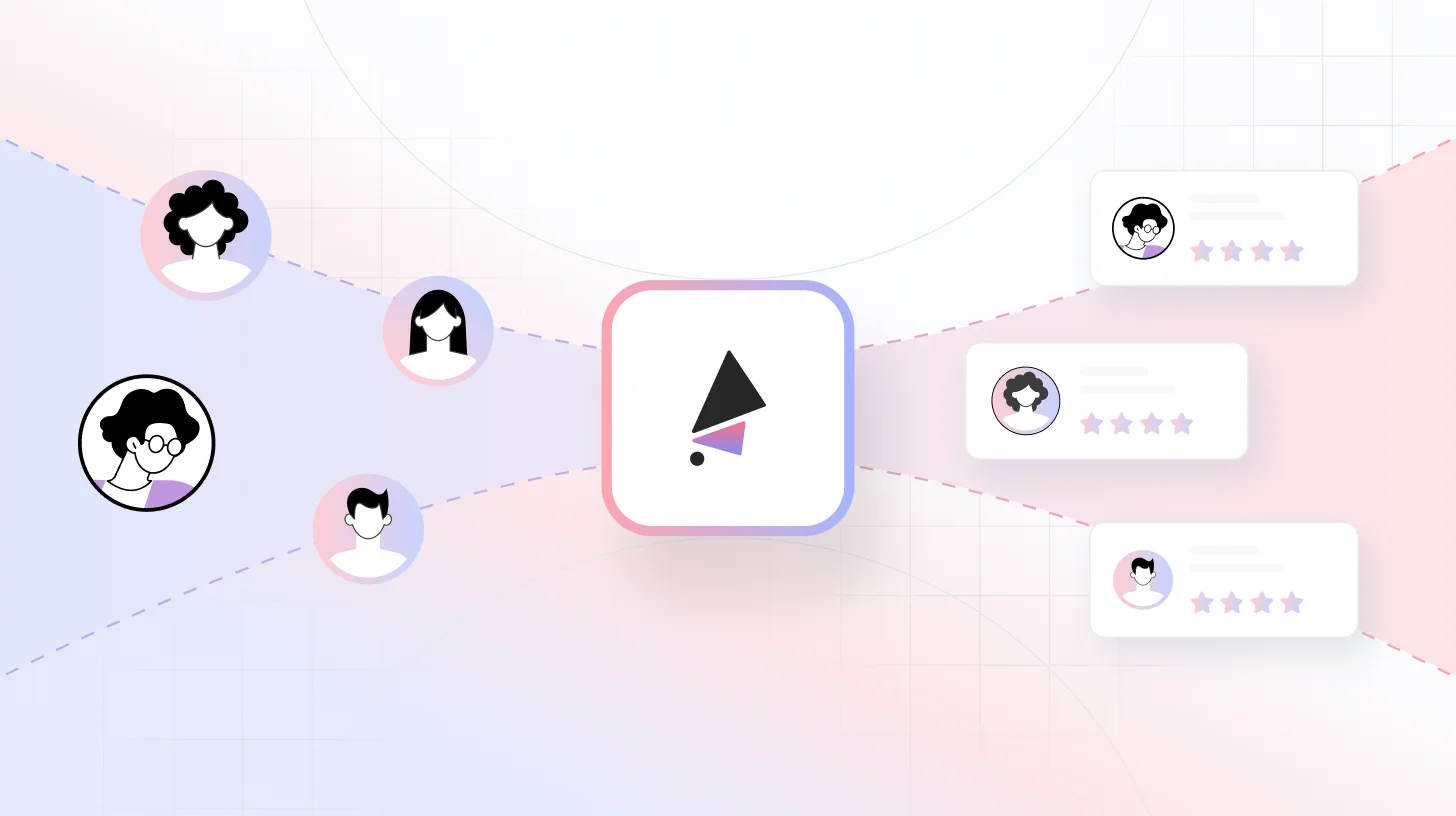
You still design the questions. You still make the final calls. You still close the loop with respondents. AI just handles the repetitive work: asking follow-ups, tagging themes, routing insights, and surfacing patterns.
Try your first AI feedback project with TheySaid. Pick a template. Customize it. Launch it. See what happens when feedback actually drives decisions.
Key Takeaways
- AI interviews adapt in real time and feel conversational, leading to more authentic responses than traditional surveys
- Response rates improve when people see their feedback leads to real changes, and AI makes closing the loop faster
- You control the framework and goals while AI handles adaptive follow-ups, theme detection, and routing
- Users can respond by typing or talking, and distribution works through links, pop-ups, QR codes, email, or panels
- All insights are transparent and traceable back to original quotes, so you can verify what the AI surfaces
- Launch takes minutes using templates, and integrations flow feedback directly into Slack, CRM, and project management tools
FAQs
Can we use AI feedback for sensitive topics like performance reviews or health surveys?
Yes, but handle it carefully. Use an anonymous collection when appropriate. Limit PII. Work with your legal and HR teams to ensure compliance. TheySaid supports access controls and data masking.
What happens if the AI asks an inappropriate follow-up question?
You can review and approve AI-generated follow-ups before launch. You can also set guardrails that prevent certain topics or question types. If something slips through, you can flag it and we'll improve the system.
How do you handle different languages?
TheySaid supports multiple languages for both questions and responses. The AI can conduct conversations in the same language the user speaks. Sentiment analysis and theme clustering work across languages.
Can we export raw data for our own analysis?
Yes. You can export responses, transcripts, and metadata in CSV or JSON format. Use it in your own analytics tools or data warehouse.
What's the learning curve for non-technical users?
Minimal. The interface is designed for product managers, researchers, and marketers, not engineers. If you can create a Google Form, you can create an AI feedback project.
How do you ensure data privacy and security?
We follow SOC 2 Type II standards. Data is encrypted in transit and at rest. Access controls ensure only authorized users see responses. You control retention policies and can delete data anytime.





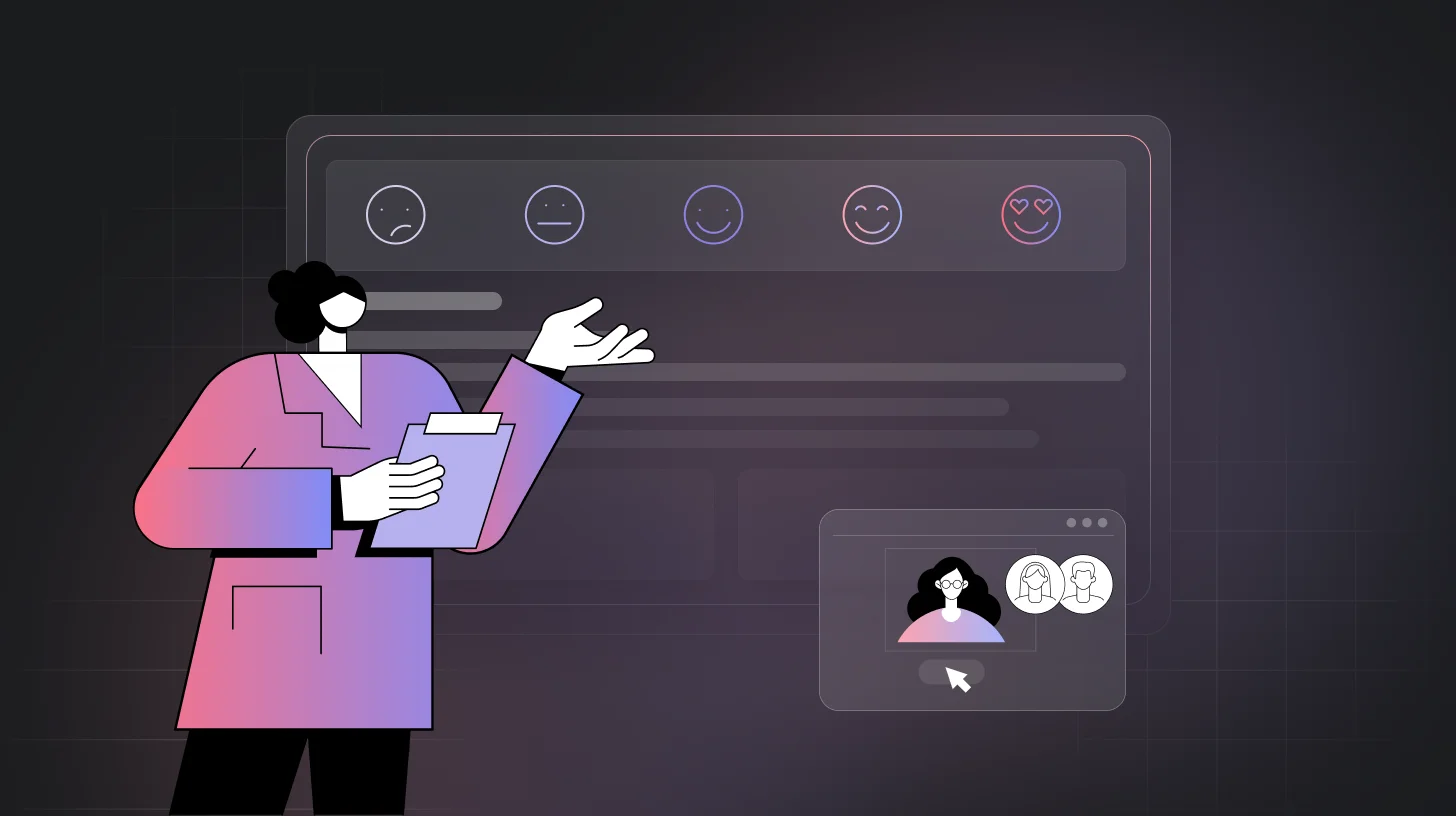
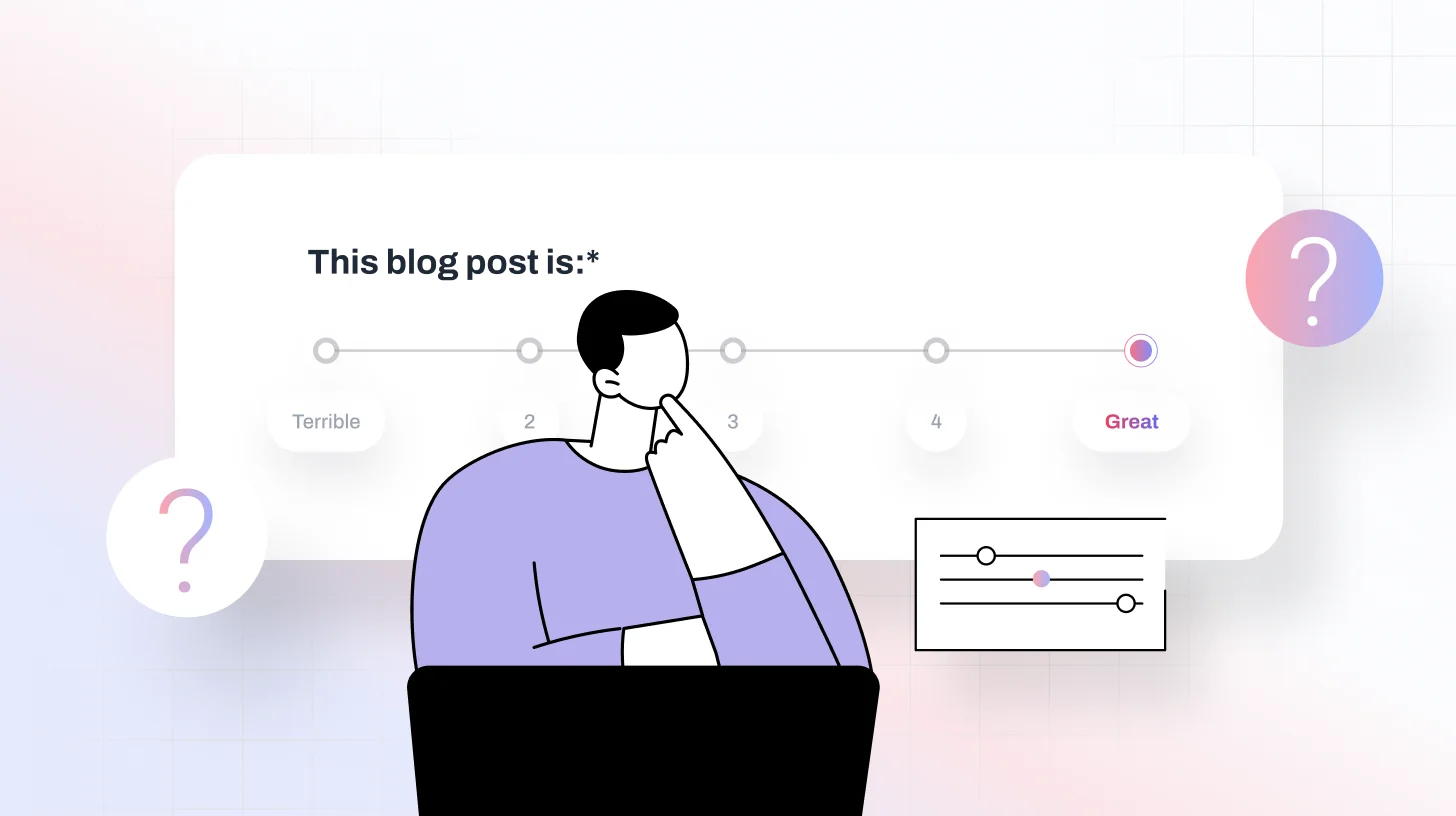
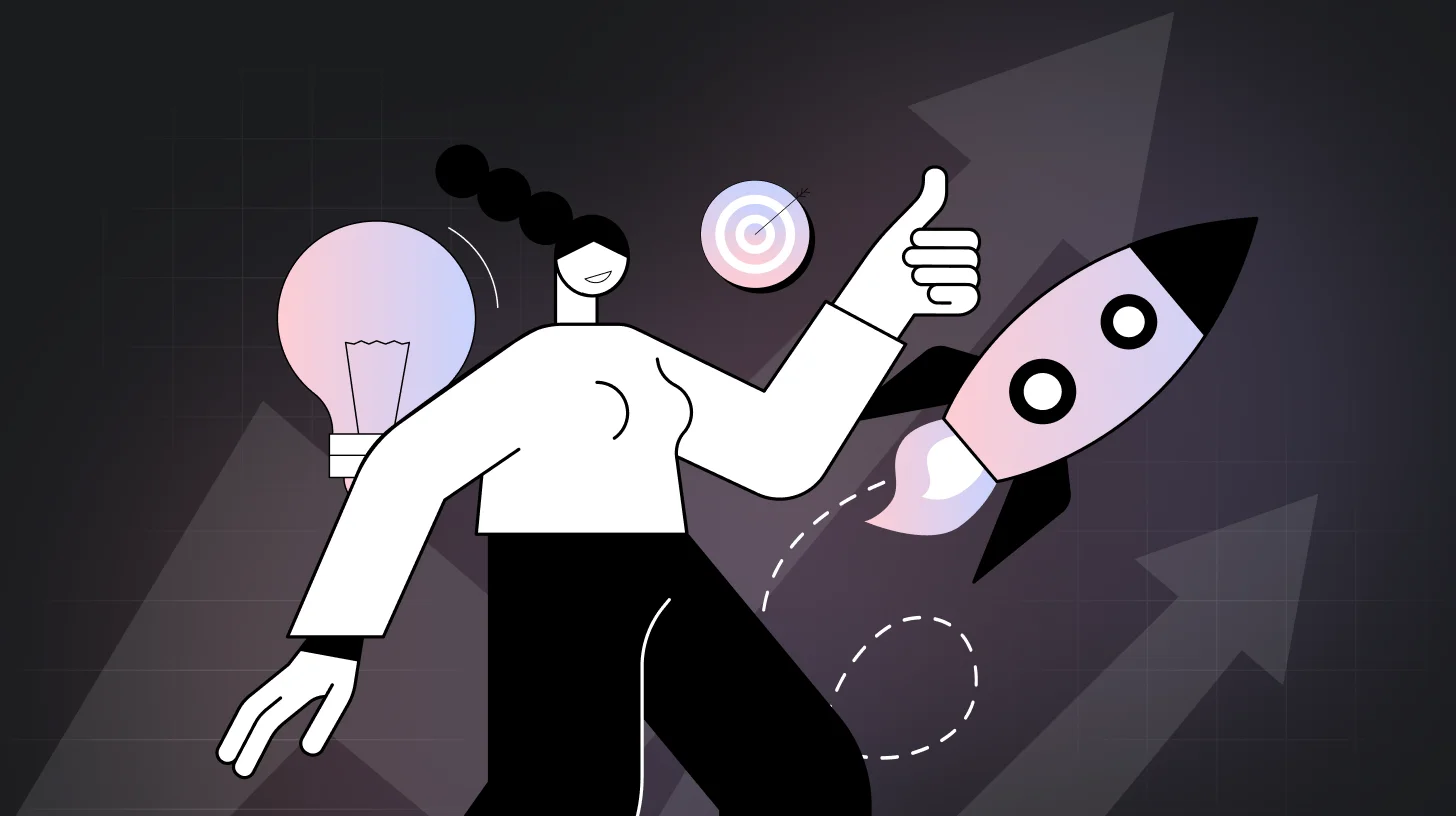








.svg)