Open-Ended vs Closed-Ended Questions: Strategies and Examples

Survey questions make or break research results. Your choice between open-ended and closed-ended questions directly impacts the depth and usefulness of feedback you collect. This guide explains both question types, their uses, and best practices.
What Sets These Question Types Apart?
Open-Ended Questions
Open-ended questions give respondents freedom to answer in their own words without preset options. They collect qualitative data by allowing participants to express thoughts, feelings, and experiences naturally.
These questions typically start with "how," "what," "why," "describe," or "tell us about." Responses come through text boxes where people can write as much or as little as they want.
Examples:
- "What made you choose our product?"
- "How would you improve our customer service?"
- "Tell us about your experience using our app."
Closed-Ended Questions
Closed-ended questions limit answers to specific options – multiple choice, scales, rankings, or simple yes/no responses. They collect quantitative data that's easy to analyze statistically.
These questions work through selection methods like radio buttons, checkboxes, dropdown menus, or sliding scales.
Examples:
- "On a scale of 1-10, how likely are you to recommend our service?"
- "Which feature do you use most often?" (with multiple choices)
- "Did our product meet your expectations?" (Yes/No)
Strategic Advantages of Each Question Type
Open-ended questions excel at:
Uncovering unexpected insights
You learn what you didn't know to ask about. When a customer mentions an issue you never considered, it might reveal a critical blind spot in your product. These discoveries often become the most valuable takeaways from research.
Getting context and details
Respondents explain their reasoning and share stories about their experiences. This context helps you understand not just what happened but why it matters to them. A customer explaining why they struggled with your onboarding process provides much more actionable feedback than just a low rating.
Exploring new topics
Perfect for research where you lack established knowledge or when entering unfamiliar markets. Open questions let users define what matters instead of forcing them into your existing framework of understanding. This approach prevents you from missing critical factors unique to new segments.
Understanding emotions
Feelings and experiences come through in natural language that scales and ratings miss. The difference between "frustrated" and "confused" leads to entirely different solutions, yet both might register as the same low score on a satisfaction scale.
Generating ideas
Fresh perspectives emerge without the constraints of preset options. Users often suggest solutions you never considered or identify opportunities invisible to internal teams. These spontaneous ideas frequently spark innovation that closed questions would never capture.
Building rapport
Open questions show users you value their thoughts, creating a more engaging survey experience. This builds trust and often leads to more honest, detailed responses. Users feel heard rather than processed.
Capturing complexity
Some experiences resist simple categorization. When processes involve multiple steps or decisions, open questions allow users to describe their journey in full, preserving the connections between different aspects of their experience.
Closed-ended questions deliver:
Quick responses
Faster to answer, increasing completion rates significantly. Studies show that surveys using primarily closed questions see 15-40% higher completion rates than those heavy with open questions. This speed makes them perfect for mobile surveys where typing feels cumbersome.
Statistical data
Easy to quantify, compare, and visualize across time periods or user segments. Tracking metrics like NPS or CSAT scores lets you measure improvements precisely and demonstrate ROI. This quantification makes closed questions valuable for benchmarking and progress tracking.
Consistent formats
Standardized answers for easier analysis across large datasets. This consistency allows for valid comparisons between different user groups, time periods, or products. Statistical significance becomes calculable with sufficient sample sizes.
Targeting specific information
Get exactly what you need without extra details when validating specific hypotheses. If you need to confirm whether users prefer feature A or B, a direct comparison question gives you clear data for decision-making.
Larger sample capabilities
Process more responses without manual coding or analysis bottlenecks. This scalability makes closed questions ideal for high-volume research where identifying broad patterns matters more than individual stories.
Reduced cognitive load
Easier for respondents who might struggle to articulate complex thoughts. Providing options helps users recognize their preferences rather than recall them from scratch. This assistance often leads to more accurate responses, especially for routine or forgettable experiences.
Objective comparisons
Creates standardized metrics that reduce subjective interpretation. When different stakeholders might interpret qualitative data differently, closed questions produce numbers that provide a shared reality for decision-making.
Survey flow control
Enables logical branching based on specific answers, creating personalized survey paths. This customization keeps surveys relevant to each respondent's experience without overwhelming them with irrelevant questions.
Best Practices for Question Design and Sequencing
Crafting effective surveys requires strategic thinking about not just which question types to use, but how to design and sequence them for maximum insight.
Designing Open-Ended Questions
- Keep it focused – Ask about one topic per question to avoid confusing respondents. Instead of "What did you think about our product design and customer service?" split this into separate questions.
- Provide sufficient space – Text boxes should visually signal how much detail you expect. Short boxes suggest brief answers, while larger ones invite elaboration.
- Watch your wording – Phrases like "Tell me about..." or "Describe..." often yield richer responses than direct questions. These prompts feel conversational and encourage storytelling.
- Avoid priming – Remove leading language that suggests desired answers. "What issues did you experience?" assumes problems occurred, while "How was your experience?" allows for positives and negatives.
- Consider placement – Put most important open questions early in your survey, before fatigue sets in. Save optional exploration for the end.
Designing Closed-Ended Questions
- Balance your scales – Ensure rating scales have equal positive and negative options. A 5-point scale should include two positive, two negative, and one neutral option.
- Label all points – Scales work better when every point has a text label, not just endpoints. This clarity improves response consistency.
- Include escape options – "Not applicable" or "Don't know" prevents forced inaccurate answers when questions don't apply to someone's experience.
- Randomize options – For multiple-choice questions, shuffle answer order to prevent primacy bias (selecting early options) or recency bias (picking later options).
- Test for completeness – Ensure your options cover the full range of realistic answers. Use "Other (please specify)" when unsure if your list is comprehensive.
Tips for Question Sequencing
- Start simple – Begin with straightforward closed-ended questions that build respondent momentum before asking for detailed written responses.
- Group by topic – Organize questions into logical sections that follow the natural flow of thought. Topic jumping makes surveys feel disjointed.
- Use the funnel technique – Begin topics with broad questions that narrow to specifics. This approach mimics natural conversation patterns and improves recall.
- Follow up strategically – Place open questions after closed ones to explore ratings. "You rated our customer service as 2/5. What specifically led to this rating?"
- Space open questions – Distribute open-ended questions throughout your survey rather than clustering them. This pacing prevents respondent fatigue.
How to Successfully Combine Question Types
- Validate with triangulation – Use both question types to confirm findings from multiple angles. Contradictions between quantitative and qualitative data often reveal interesting insights.
- Use closed for benchmarking, open for improvement – Closed questions track metrics over time, while open questions reveal how to improve those metrics.
- Create explanatory pairs – Design question pairs where closed questions establish what happened and open questions explore why it happened.
- Mix for engagement – Alternating between question types keeps surveys interesting. Pure closed-question surveys feel mechanical, while too many open questions feel demanding.
- End with exploration – Finish surveys with a well-crafted open question that gives respondents space to share what matters most to them.
Smart Question Strategy for Better Insights
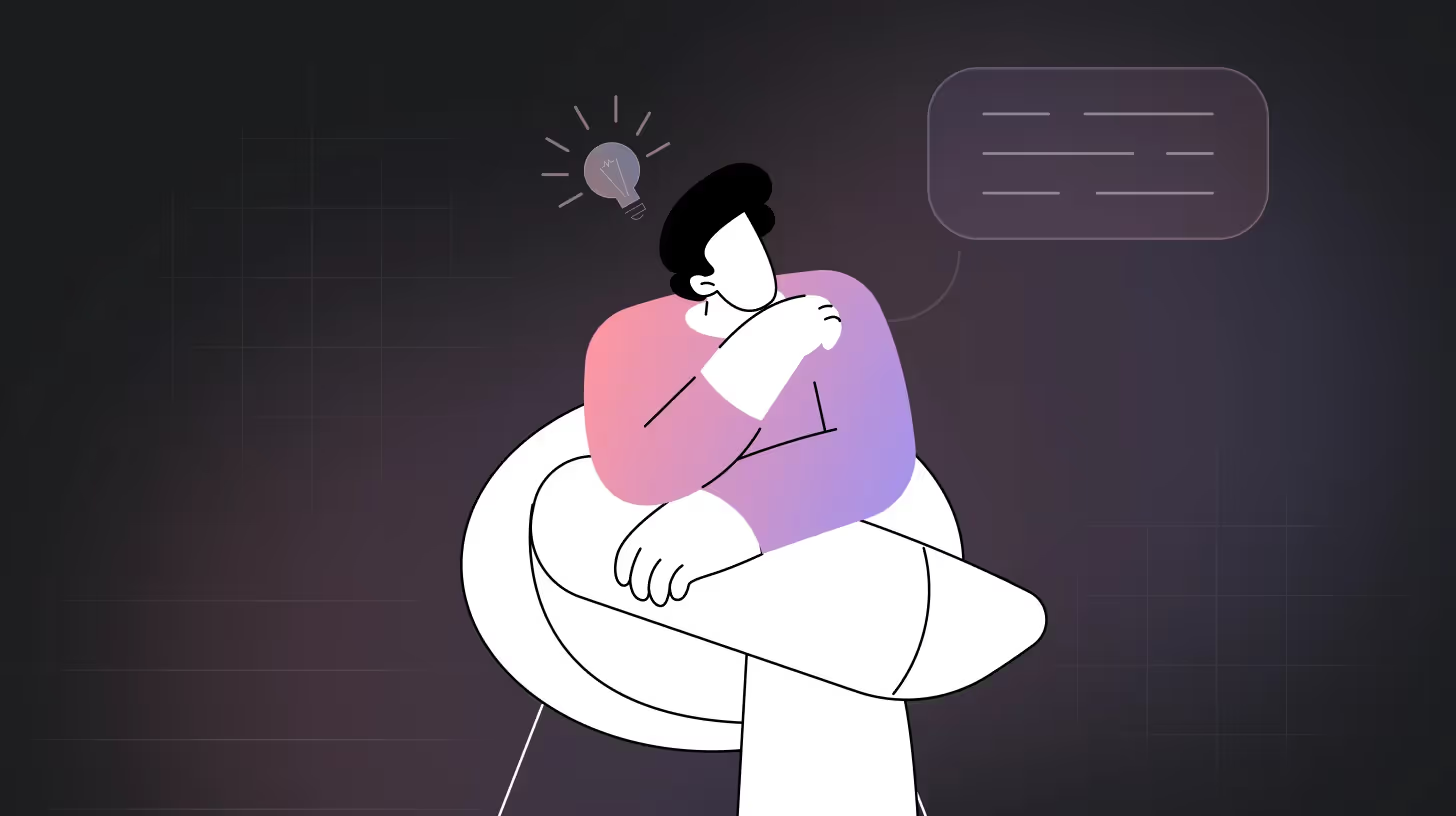
To maximize your survey results:
Start with structure, end with exploration: Begin with targeted closed-ended questions to establish baseline metrics, then use open-ended questions to explore reasoning and context.
Use closed-ended questions for:
- Establishing benchmarks (NPS, CSAT)
- Segmenting respondents
- Tracking quantifiable metrics over time
- Comparing groups or options
- Confirming specific information
Use open-ended questions for:
- Following up on unusual ratings
- Exploring new areas without bias
- Gathering suggestions and ideas
- Understanding decision processes
- Capturing emotional responses
How TheySaid Transforms Both Question Types
TheySaid's AI survey platform removes these limitations by:
- Adding conversation to closed questions Our AI follows up on closed questions with natural clarifying questions, getting the "why" behind every rating or selection without survey fatigue.
- Making sense of open-ended responses Our AI analyzes open text responses in real-time, identifying themes, sentiments, and action items without weeks of manual coding.
- Creating dynamic question paths Each respondent gets a personalized conversation flow based on their answers, diving deeper where it matters most.
- Combining question types seamlessly TheySaid surveys feel like conversations, not forms - mixing open and closed approaches without overwhelming respondents.

TheySaid's conversational AI combines the statistical power of closed questions with the rich insights of open-ended exploration - all while keeping respondents engaged.
Ready to transform your surveys from static forms to dynamic conversations? Try TheySaid today.





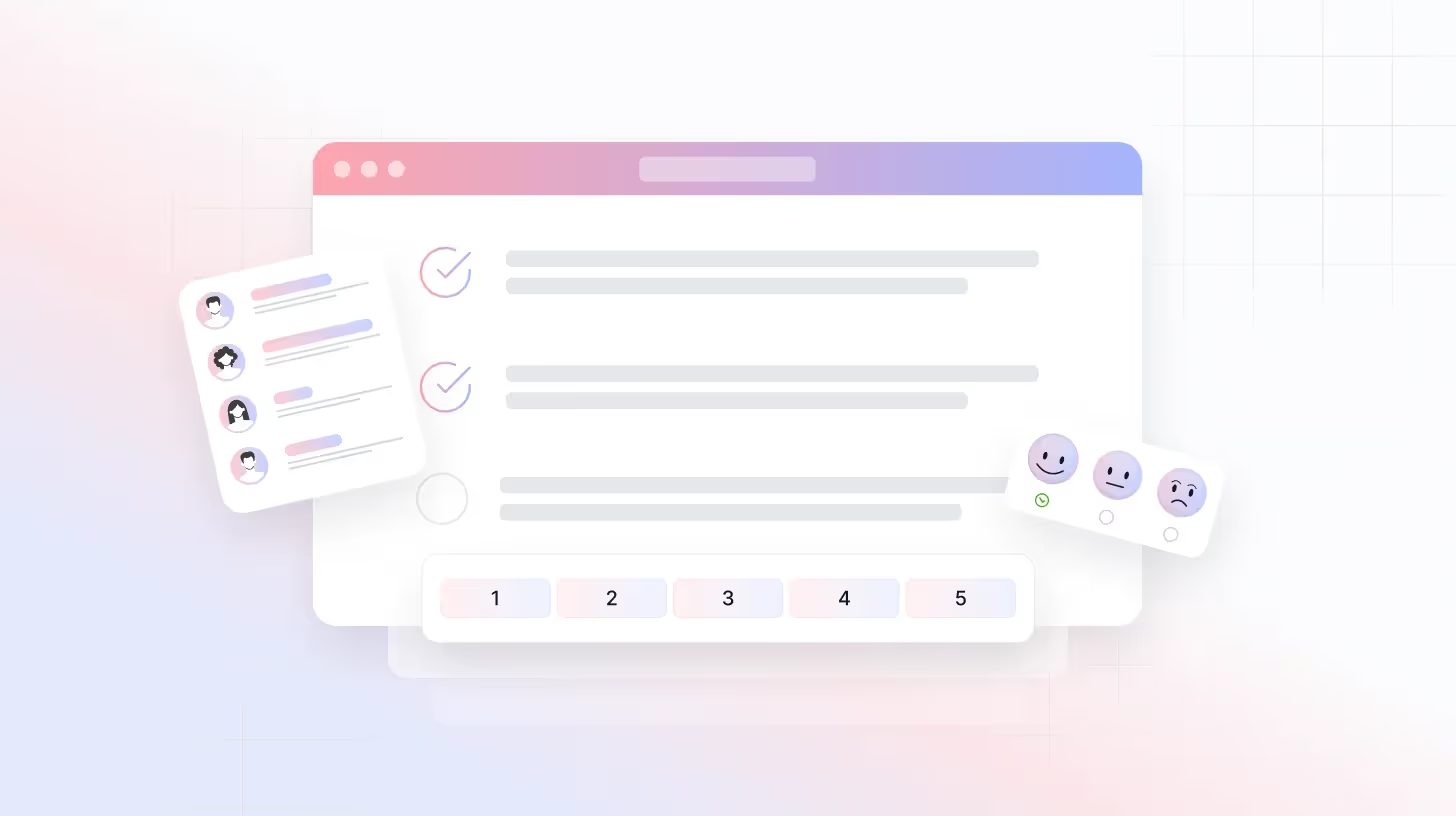
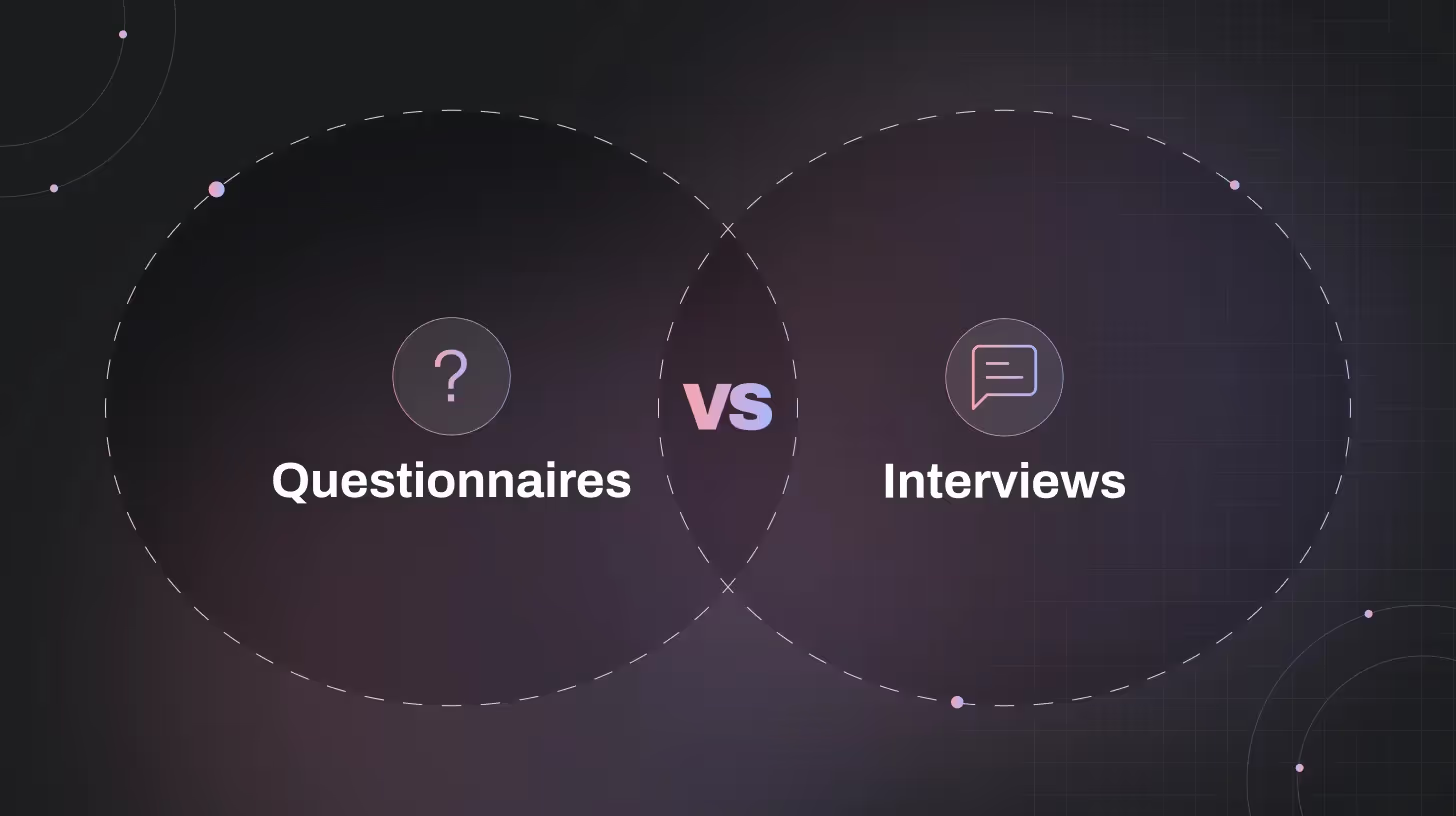
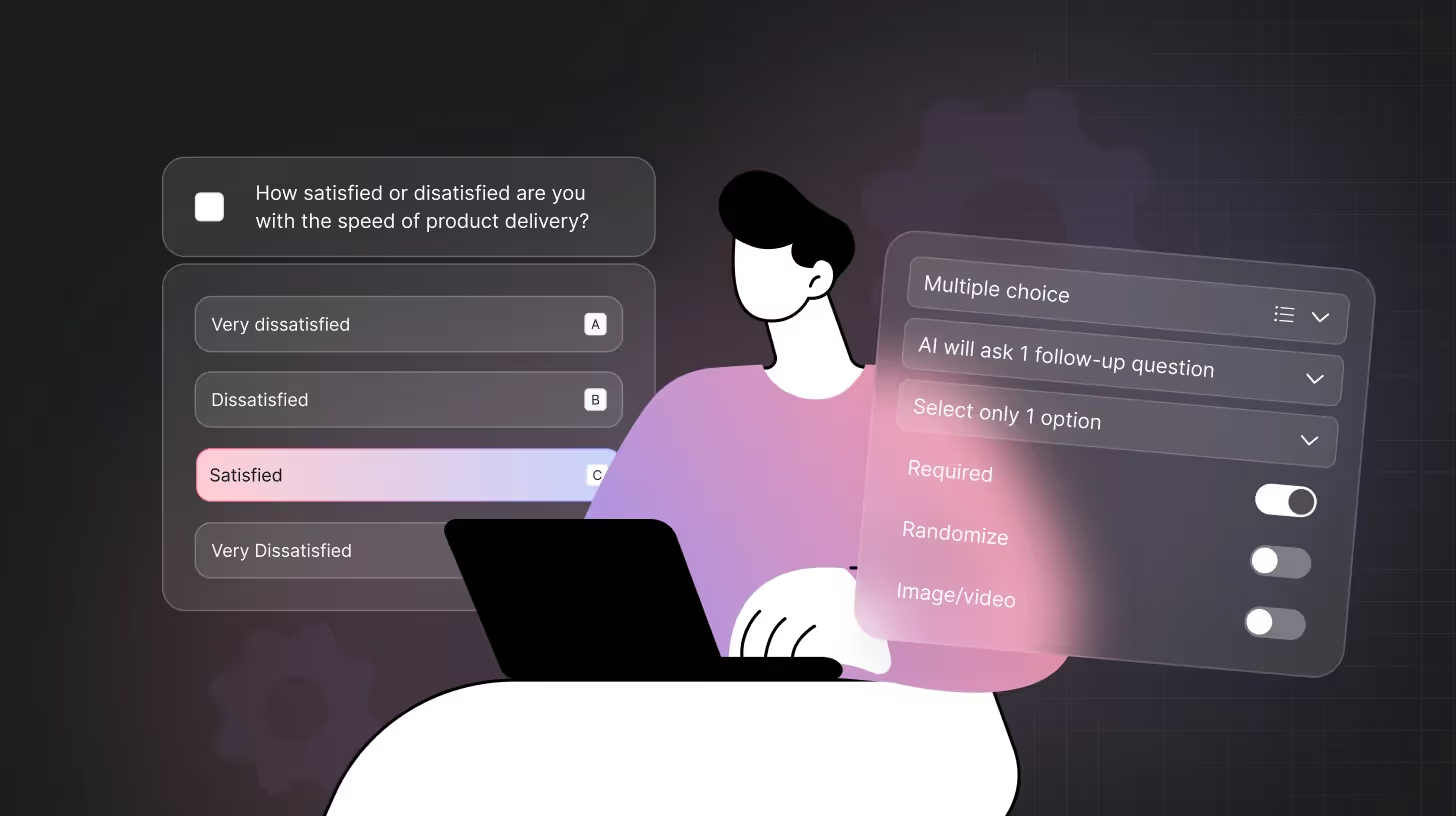






.svg)