 Blog
Blog TheySaid 3.0 — Our Biggest Ever Product Release
TheySaid 3.0 — Our Biggest Ever Product ReleaseTheySaid 3.0 — Our Biggest Ever Product Release
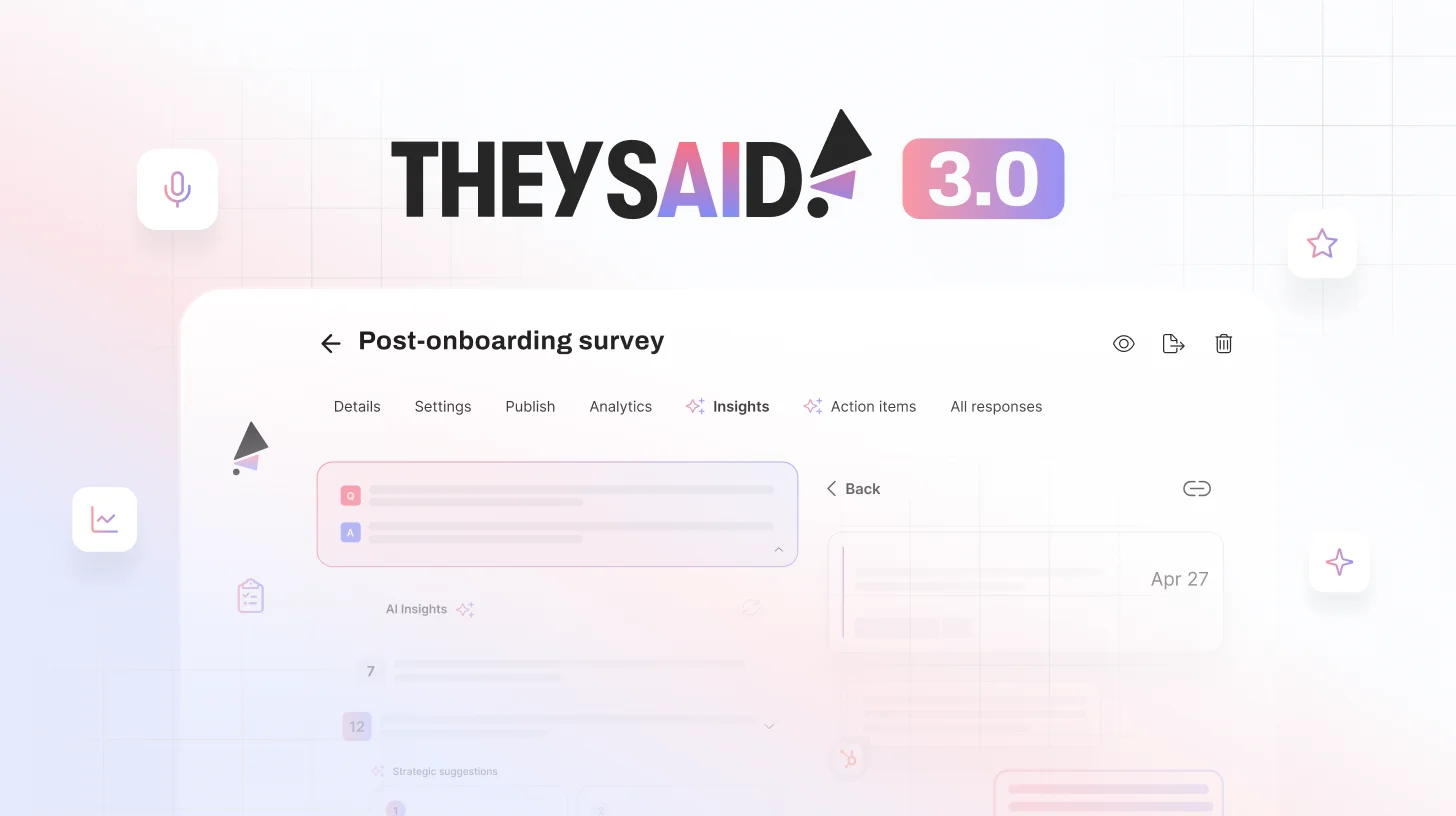
Static surveys are dead. You know it. We know it. Low completion rates, shallow answers, insights buried in spreadsheets you'll never open.
TheySaid 3.0 changes that. We're not iterating on surveys. We're replacing them with real conversations, flexible capture modes, and instant insights that plug straight into your workflow. Whether you need a quick pulse, a rich interview, or a formal usability study, 3.0 gives you one place to create, collect, and act on feedback.
This is the biggest release we've ever shipped. Let's walk you through the updates.
Our Product Vision: The Everything App for Feedback
Most tools force you to pick a lane. Want conversational depth? Use an interview platform. Need structured data? Use a survey tool. Running usability tests? That's a different product.
TheySaid 3.0 is built differently. One platform handles conversations, forms, polls, and user tests. You choose the right mode for the job without switching tools or losing context.
All feedback lives in one place. All insights feed into the same dashboard. All actions route to the tools your team already uses. No more duct-taping five products together to get what you need.
Four Ways to Collect Data (Choose the Right Mode for the Job)
AI Conversations
Chat with an AI that asks smart follow-ups for deeper context. Users respond in their own words, either by typing or speaking out loud. Voice mode lets people have natural, spoken conversations with the AI, making it feel more like talking to a person than filling out a form.
The AI probes when someone mentions a pain point, asks for examples when an answer is vague, and skips irrelevant questions when they don't apply. Great for churn interviews, onboarding feedback, and exploratory research.
AI Forms
This is the first innovation to form in over 10 years. With TheySaid, users get an AI assistant beside the form, allowing them to complete the form in an engaging and fun way, or even use their voice to fill the form hands-free.
AI User Tests
Capture realistic product feedback with screen recording and voice narration. Your AI moderator guides users through tasks while asking probing questions. You see where they hesitate, hear what confuses them, and get clips you can share with stakeholders. Works for usability validation, prototype testing, and UX audits.
AI Polls
Unlike traditional polls that only ask a single question, AI polls allow you to gather additional open-ended context about why people responded the way they did. Then AI summarizes both the score and the written feedback so poll responders can see the full context of others responses.
When to Use Which Mode
What's New in TheySaid 3.0
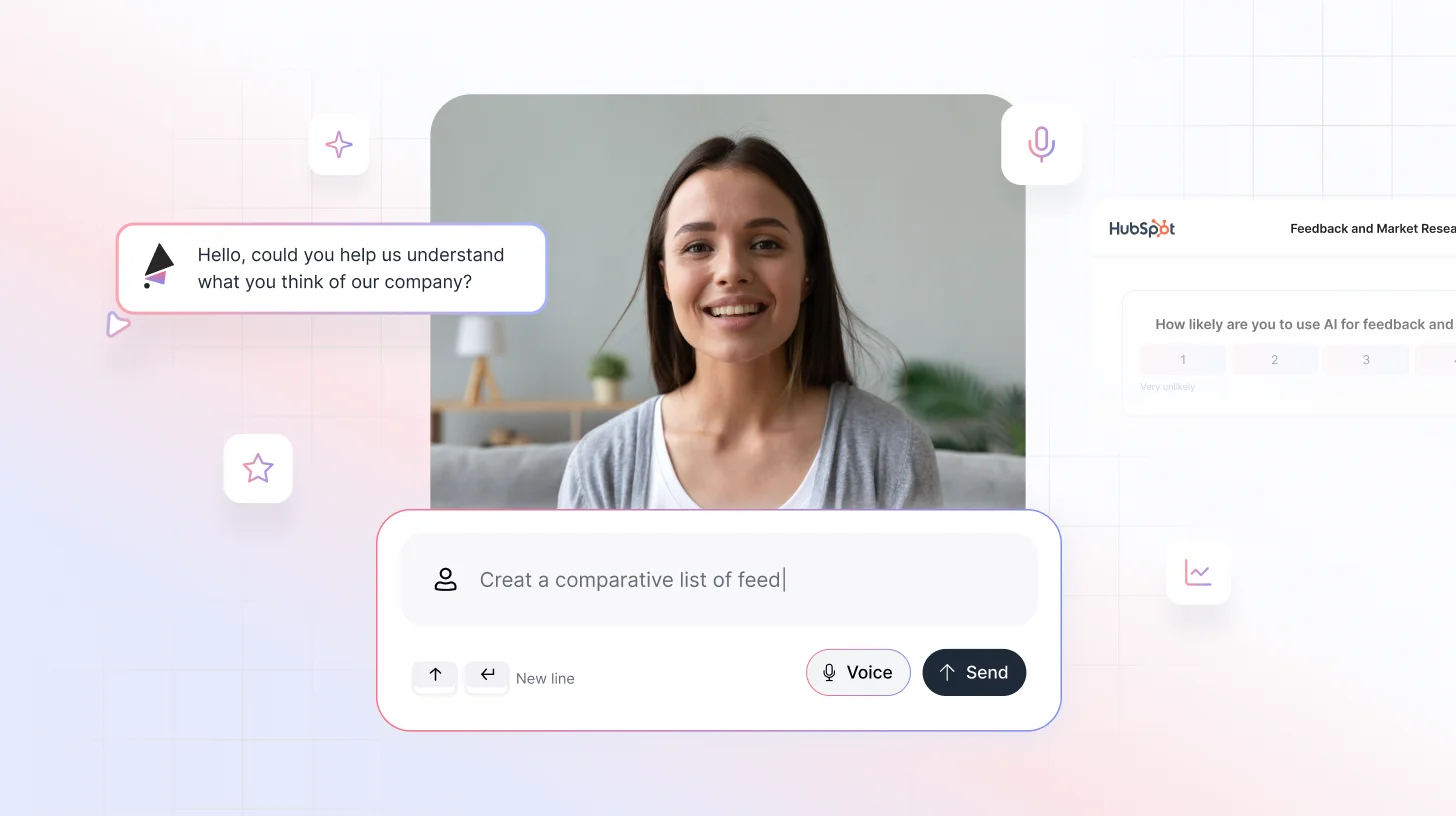
Full Voice Support
Have real spoken conversations. Users can answer every question with their voice. The AI speaks prompts out loud and listens for responses. Great for mobile users, accessibility needs, or anyone who'd rather talk than type. Voice mode works across all collection types.
User Testing Video Recordings
Capture screen and voice for UX studies. The AI moderator guides users through tasks, asks clarifying questions, and records everything. You get timestamped clips showing where users struggle, along with transcripts you can search and tag.
Ask AI About Your Responses
Interactive analysis in plain language. Query your results like "What are the top complaints from enterprise customers?" or "Which onboarding step causes the most drop-off?" AI answers using your actual data, with links back to supporting responses.
Gorgeous AI Forms
A redesigned form experience your respondents won't dread. Clean layout, smart conditional logic, progress indicators, and mobile optimization. Forms adapt based on answers without complex setup.
Intuitive Conditional Logic
Tailor flows per answer without complexity. Show different questions based on NPS scores, plan tiers, or user segments. Set it up in minutes, not hours.
Plus: Performance, UX Polish, and Workflow Upgrades
Faster load times, cleaner navigation, better mobile support, and dozens of small improvements that make the platform feel more polished.
Why We're Setting a New Standard
Depth Over Clicks
AI follow-ups turn ratings into root-cause insights at scale. A user rates something low. The AI immediately asks why, which step broke, and what would've helped. You get context without scheduling 50 Zoom calls.
One Platform, Many Methods
Conversations, forms, tests, polls—all unified. No more duct-taping tools together. All feedback flows into one dashboard. All insights route to your CRM, Slack, or project management tools.
Action Built In
Insights you can query with "Ask AI" and ship to your systems for immediate response. When a critical theme appears or sentiment drops, the platform alerts the right person. Fixes happen in hours instead of weeks.
Full Voice Control
Users control their entire feedback experience with their voice. They can navigate questions, respond to prompts, and complete interviews hands-free. Removes barriers for mobile users, people with accessibility needs, or anyone multitasking.
Built for Real Workflows (Integrations & Automation)
TheySaid connects to the tools your team already uses. Instant alerts and handoffs mean feedback doesn't sit in a dashboard waiting for someone to check it.
Integrations include:
- Slack (alerts to channels, direct messages to owners)
- Salesforce and HubSpot (attach insights to account records, create tasks)
- Jira and Linear (auto-create tickets when themes hit severity thresholds)
- Zapier (connect to thousands of other tools)
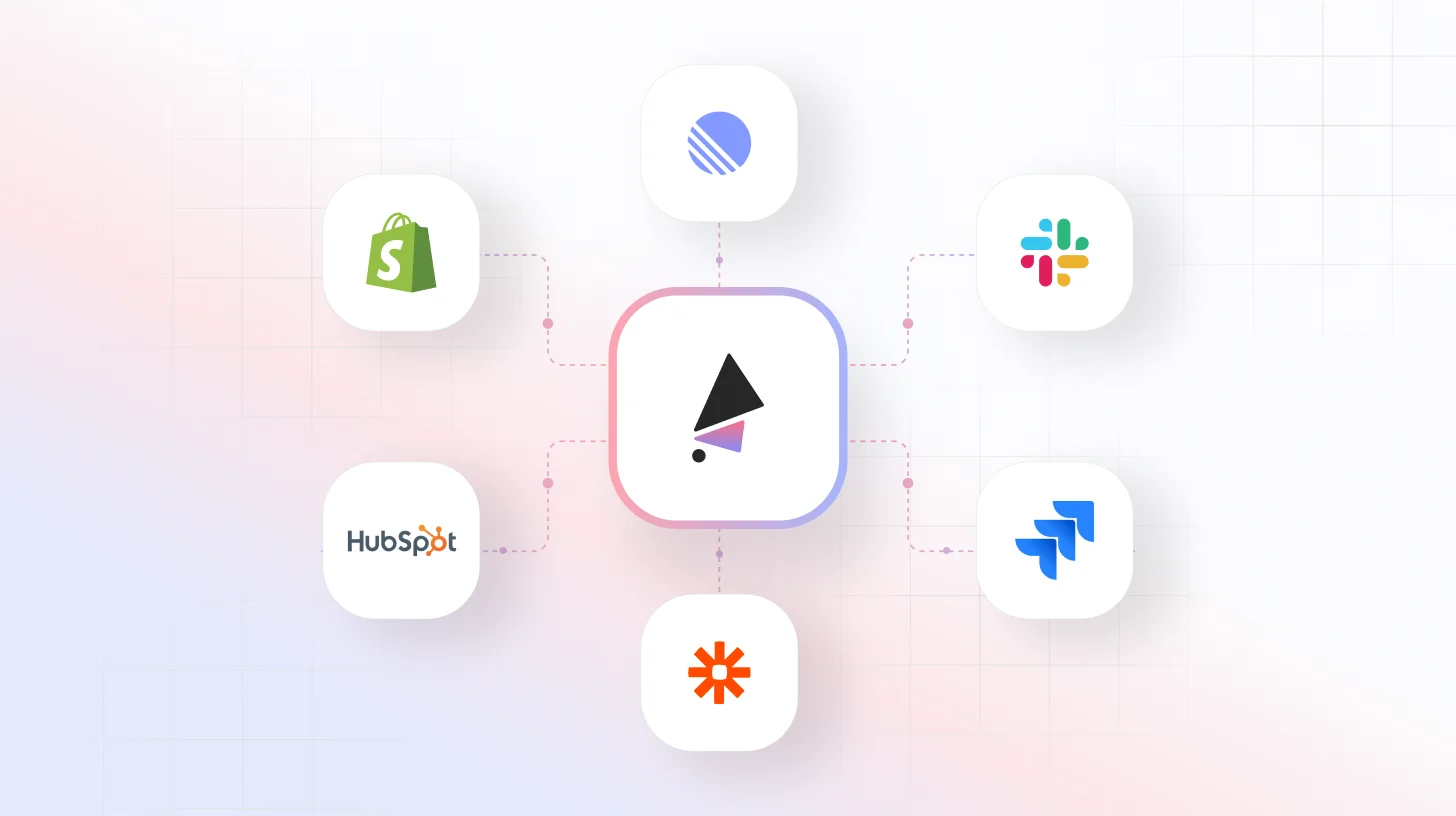
Examples in action:
Sales: Route detractor interviews to the account manager within minutes. When an enterprise customer rates NPS ≤6, trigger an alert with their verbatim feedback and suggested next steps.
Product: Turn usability clips into prioritized issues by theme. When users struggle with the same feature across multiple tests, auto-create a Jira ticket with timestamped video evidence.
Customer Experience: Push poll insights into playbooks for "next best action." When sentiment drops after a support interaction, trigger a follow-up email or escalate to a team lead.
What Teams Can Do Now
Sales Pipeline and Forecasting
Monitor sales calls and emails. Proactively reach out to stuck or ghosted customers. Use feedback to reactivate deals and improve forecast accuracy. Run win/loss interviews 7–21 days after a deal closes to understand what tipped the decision.
Product Discovery
Validate problems and prioritize with conversational depth. Run feature adoption interviews to understand why users stick or churn. Test prototypes with user testing video recordings before investing in full development.
Onboarding UX
Watch where users stumble and ship fixes faster. Trigger onboarding interviews on day 3–10 after signup. See which steps slow people down. Get video clips showing exactly where confusion happens.
Churn Rescues
Trigger interviews when risk signals fire. Capture "why" before it's too late. When someone cancels or downgrades, launch an exit interview within 30 days. Test save offers like training, temporary discounts, or feature pilots.
Employee Pulses
Short, frequent check-ins that surface what's broken. Run weekly pulses to catch morale dips, blockers, and resource gaps before they compound. Keep responses anonymous to get honest input.
What's Coming Next
While 3.0 is our biggest release ever, we have more innovation planned for the next 12 months.
Expect more "Ask AI" capabilities that let you query feedback in even more sophisticated ways. Deeper analytics that surface trends before they become problems. More connectors and integrations to plug TheySaid into your entire stack. Workflow automations that close the loop faster.
We're just getting started.
Try TheySaid 3.0 Today
Start free in minutes. No credit card required. Pick a template, customize it, and launch your first project.
Or book a 15-minute walkthrough to see the new voice and user testing features in action. We'll show you how teams are using 3.0 to gather feedback that actually drives decisions.
Get Started Free | Book a Demo
Key Takeaways
- TheySaid 3.0 replaces static surveys with real conversations, flexible capture modes, and instant insights
- Four collection modes (conversations, forms, user tests, polls) all live in one platform
- New features include full voice support, user testing video recordings, "Ask AI" analysis, gorgeous forms, and intuitive conditional logic
- Integrations with Slack, Salesforce, HubSpot, Jira, and more route feedback to the right teams instantly
- Use cases span sales pipeline monitoring, product discovery, onboarding UX, churn rescues, and employee pulses
- More innovation coming in the next 12 months
FAQs
Can I migrate my existing projects from 2.0 to 3.0?
Yes. Existing projects will transfer automatically. You'll have access to all new features on migrated projects.
Does voice mode work in languages other than English?
Yes. Voice mode supports multiple languages for both prompts and responses. The AI can conduct conversations in the same language the user speaks.
How does pricing change with 3.0?
Pricing remains the same. All existing plans get access to the new features. If you're on the free tier, you can test voice mode and user tests with usage limits.
Can I still use text-only conversations if I don't need voice?
Absolutely. Voice is optional. You can run text-only conversations, forms, and polls just like before. Voice mode is there when you need it.
How do user testing video recordings work on mobile?
Mobile users can share their screen and use voice narration. The experience is optimized for smaller screens, with clear prompts and easy-to-tap controls.
What's the file size limit for user test recordings?
Recordings are compressed and stored efficiently. Most user test sessions (10–15 minutes) result in files under 100MB. There's no hard limit, but longer sessions may take more time to process.





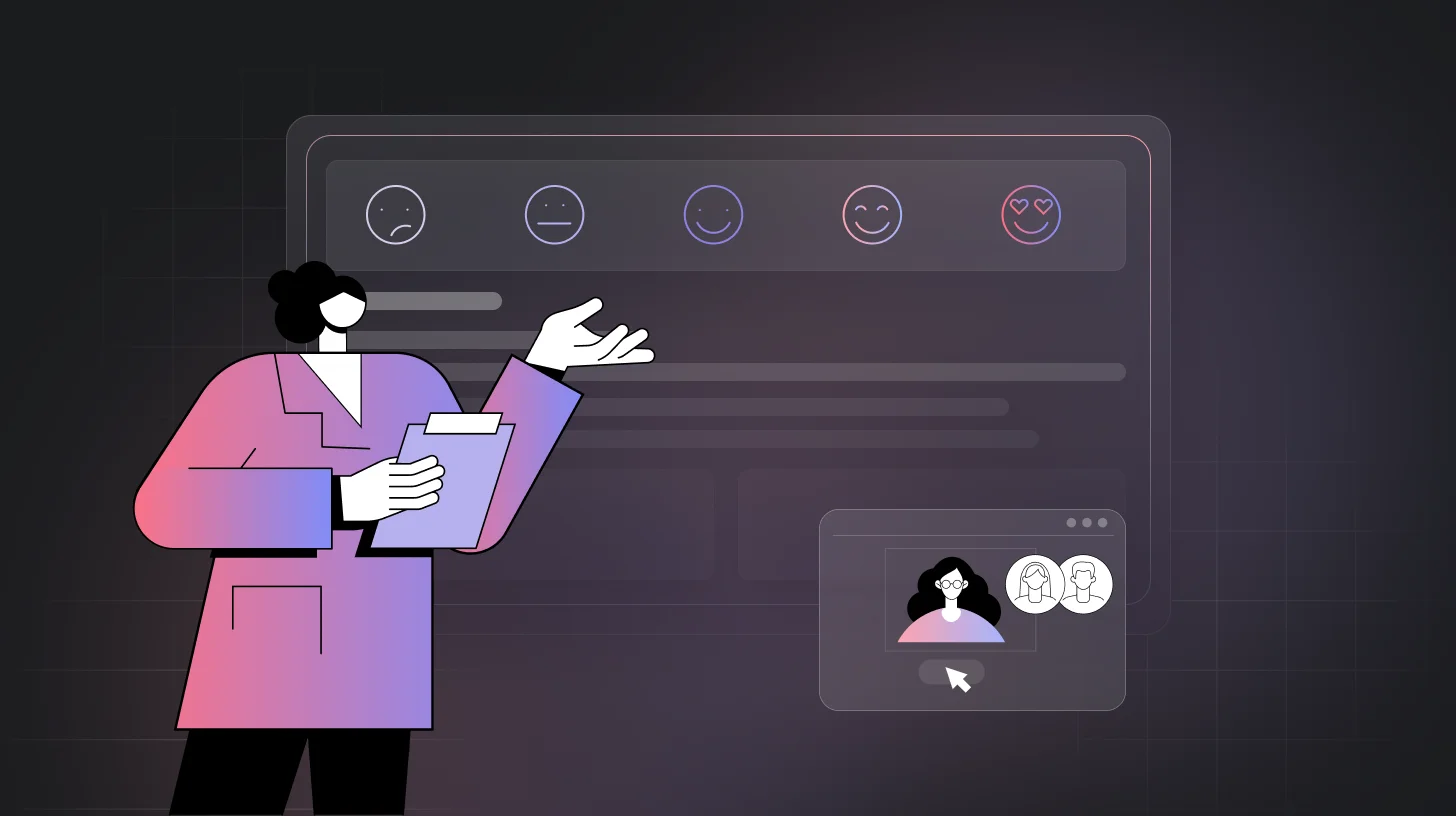
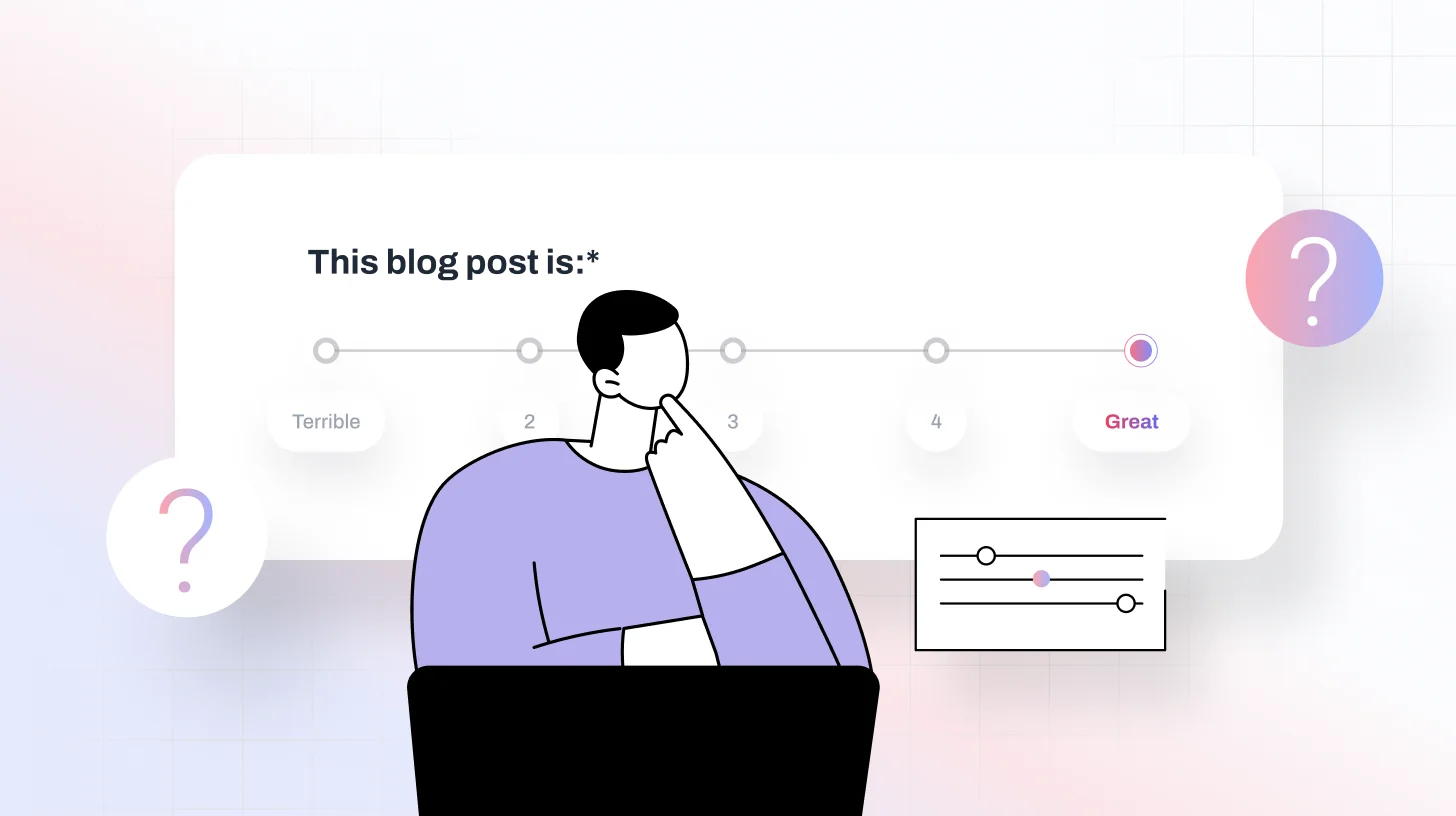
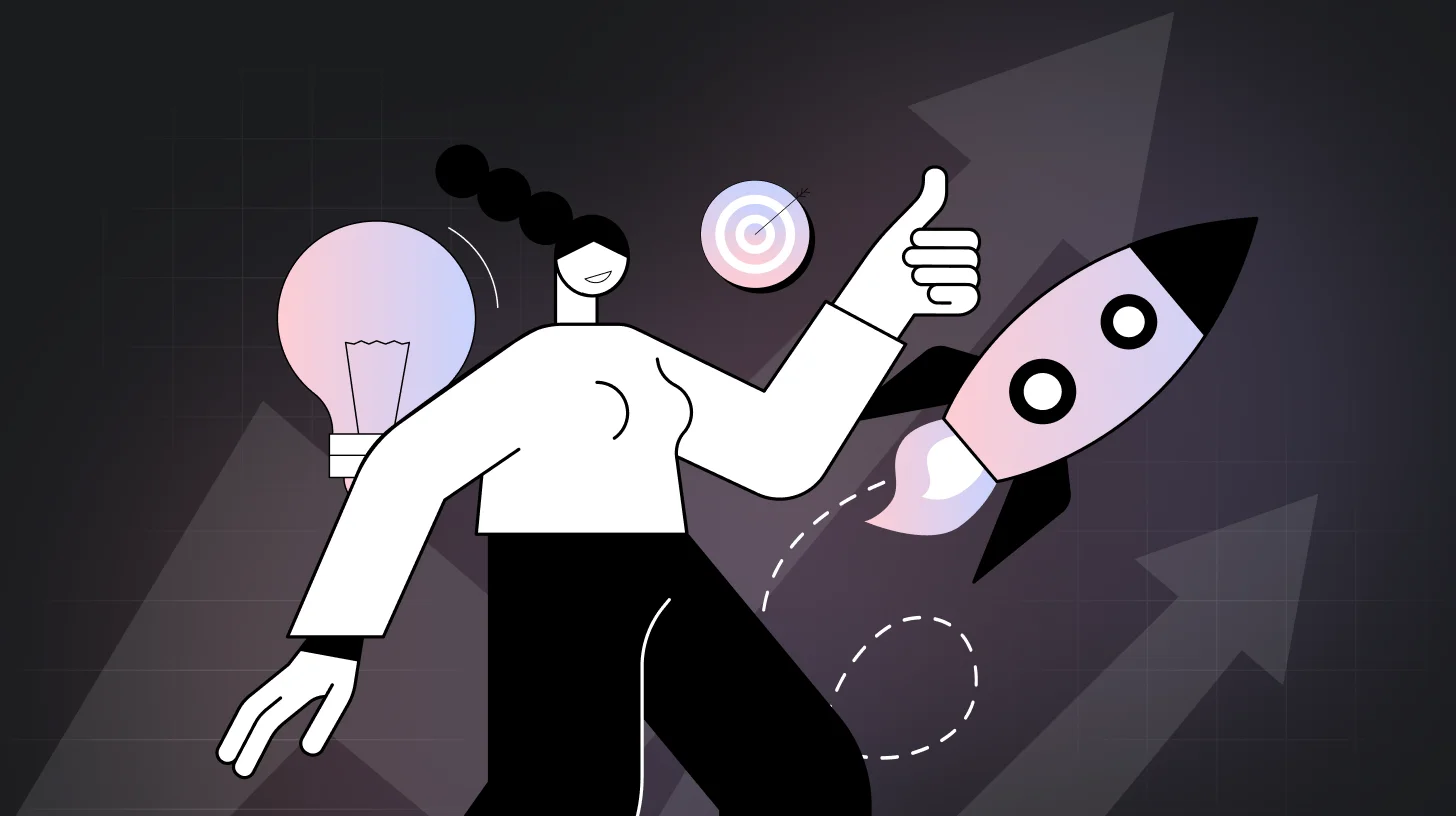








.svg)